How to read the meters on a Voltair
Scope
Although the Voltair does have what looks like a typical audio meter on the front panel, it is not quite the same as a standard confidence meter. Knowing how to read the metering on the front panel can give you better insight into the reliability of the PPM messages in your programming material.
Reading the front panel
It's important to understand that none of these meters represent your audio levels in the traditional sense. For example, if you see all red on the front panel, this does not necessarily mean that you were off the air.
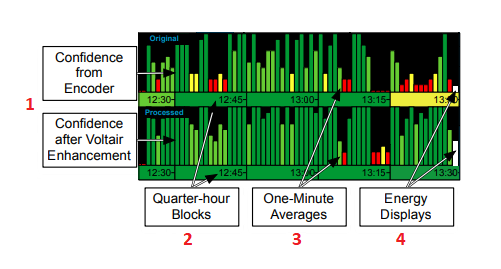
- The Confidence Display shows how reliable PPM messages will be in two separate rows: The upper row measures messages being generated by your Encoder. The bottom one shows the Confidence of those same messages, after Voltair applies the Enhancement Level you select.
- In the US, Nielsen’s PPM credit is awarded on hard quarter-hour boundaries. The colored horizontal blocks are summaries of how well your programming carried codes during that quarter-hour. A green block means the quarter-hour carried sufficient codes to assure reliable ratings. A yellow or red block tells you there might be problems, and that the PPM system might not be able to identify your station for some panelists, which would mean you might not get credit for the audience those panelists represent.
- The multiple vertical bars display one-minute average confidence for every minute in the hour gone by. These are short enough to let you evaluate many individual program elements, such as songs or stopsets. A full height green bar indicates sufficient codes were generated during the minute, so there’ll be very high confidence of successful decoding. A very short red vertical bar tells you there wasn’t enough of the right kind of signal energy during that minute, or there weren’t enough reliable codes to properly identify your station.
- These energy displays are more than simple program volume meters. The upper meter shows the presence and encoding potential of your audio in the required spectral range. The lower one shows this potential with Voltair enhancement.
Let us know how we can help
If you have further questions on this topic or have ideas about how we can improve this document, please contact us.

