How to find and download logs for VIP panels
Scope
With VIP, you can download logs directly from Portainer. If you are asked to download some logs, here is the process to do it.
Finding the logs
- Log into Portainer
- Navigate to the Containers page on the left side navigate bar
- Find the panel you would like to download logs from, and click on the Logs icon

- On the following page, click the Download logs button
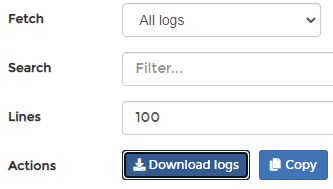
Let us know how we can help
If you have further questions on this topic or have ideas about improving this document, please contact us.

