Replacing a broken paddle switch on an Infinity Panel
Scope
This document details the parts needed and explains how to replace a broken paddle switch on rack mount Master and Expansion Panels and a Master Desktop Station.
The Replacement Paddle Switches
The rack mount and desktop panels use two different types of paddle switches.
For Master and Expansion panels, part # 1453-00230 is needed.

For a Desktop Station, part # 1453-00283 is needed.

Removing a Paddle Switch
To remove the paddle switch from either a rack mount panel or a desktop unit, you can use a small flat-head screwdriver to pry it out.
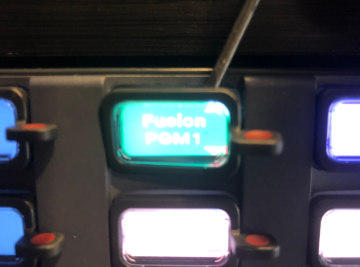
It should pop out with slight effort.

Installing a Switch
For a rack mount panel, you will notice two pushable tabs on either side of the intercom display after removing a paddle switch.
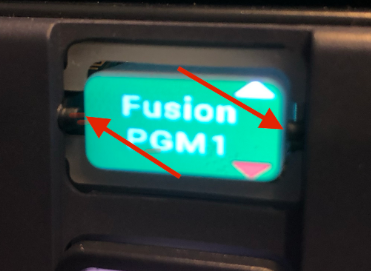
With the new switch, push the non-tabbed side of the switch into the left side of the display first. Then gently push the right side into the panel, locking the new paddle switch in place.
For a desktop unit, the tabs on each side of the intercom display do not move. You simply need to push the new switch down into the panel to lock it into place.
Let us know how we can help
If you have further questions on this topic or have ideas about how we can improve this document, please contact us.

