How To Avoid Bricking The Omnia-6 Front Panel Board
During the course of production for Omnia-6, which ran from May 2001 through 2010, there were 2 different front panel boards used with 2 different CPUs.
The earlier board is what we refer to as the "Strongarm" board after the name of the CPU that was used.
The later board is referred to as the "Coldfire" board for the same reason.
There are 2 front panel update files included in the Omnia-6 .zip file download. Which one to use depends on which version of the board is installed in your unit. If the wrong update file is used, the board will brick, requiring a trip in for service for the unit.
Fortunately, it is very easy to check to see which board is installed via the "Display" software version number as shown in the System menu / About screen from the front panel.
If there is a "cf" suffix present for the "Display" version, then the unit has the later "Coldfire" board. If there is no suffix, it has the earlier "Strongarm" board. In the photo below, this Omnia-6 has the earlier "Strongarm" board because there is no "cf" suffix after the display version FP7.2.5:
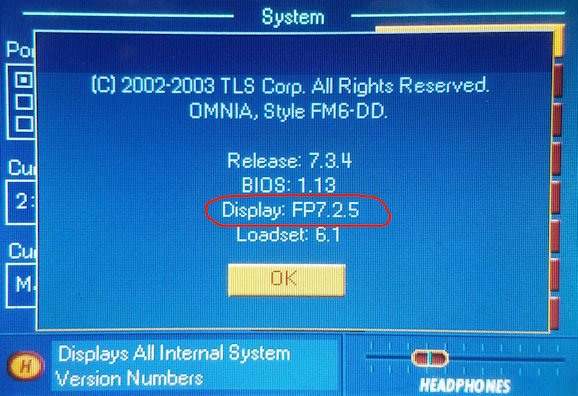
If the unit has the later "Coldfire" board, the "Display" version would likely be "FP7.2.6cf".
Note that if the "Release" version is lower than 7.3.4, a new rear panel PCMCIA card will also be required to update the unit. DO NOT update the front panel (Display) software if you do not have a v7.3.4 rear panel PCMCIA card.
Here is a direct link to the Omnia-6 update .zip file (which includes a .pdf with full step-by-step instructions):
ftp://beta.zephyr.com/~tlscorp/pub/Omnia/O6/Omnia6_Update.zip
Below is a link to our contact info should you need to order the rear panel PCMCIA card.
Let us know how we can help
If you have further questions on this topic or have ideas about how we can improve this document, please contact us.
