Setting the Volt Input Source Using SNMP
Scope
This document details how to setup the Volt to change the input source via SNMP.
Description
The Volt's input source can be changed via SNMP using the "voltCurrentInput" parameter.
Procedure
First set a "Community" name in the Volt's SNMP webpage. Here I set it to "MarkDesk":
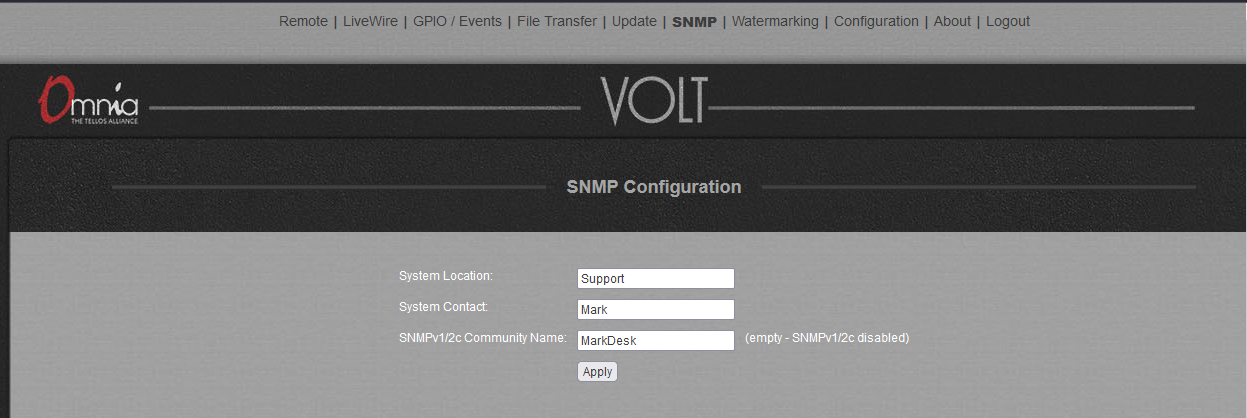
Enter that same community name for "Write Community" in your MIB browser:
Now when I right-click on "voltCurrentInput", I can select "Set" without error and then type the input I would like to change to in the "Value" box. In this example, I used Analog:
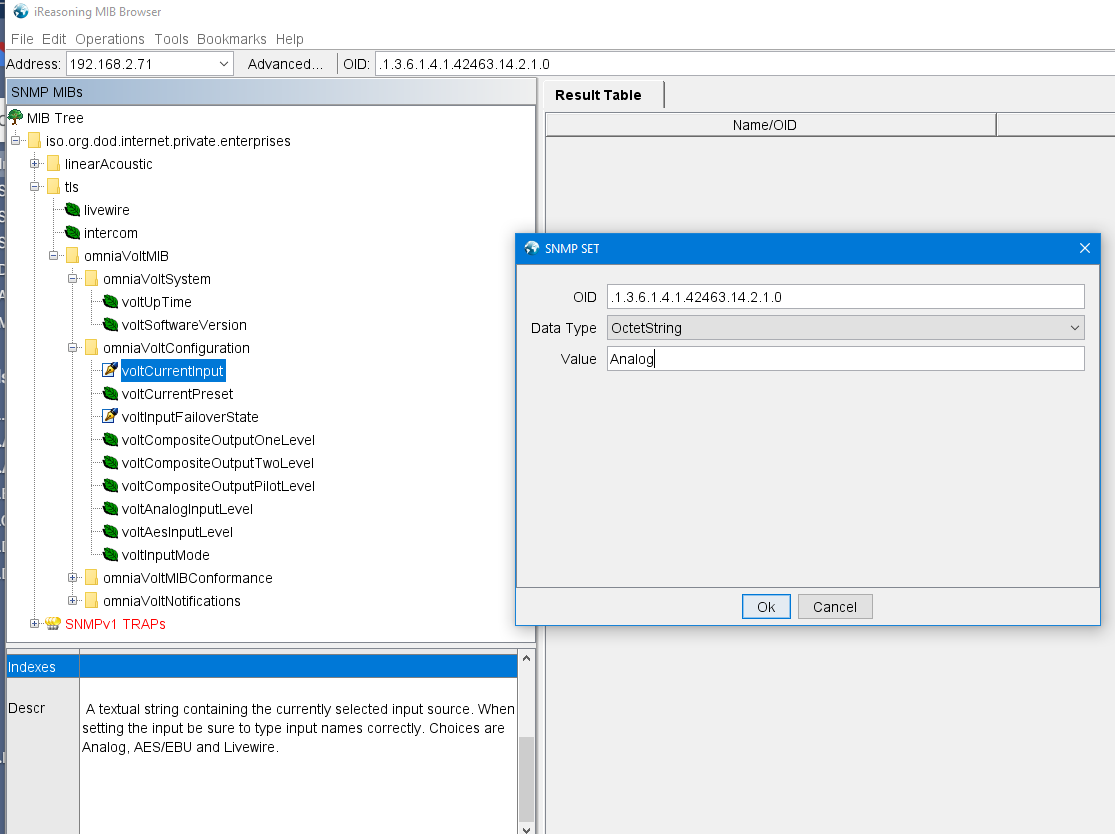
After clicking "OK", the input changes and I see this confirmation in my MIB Browser:
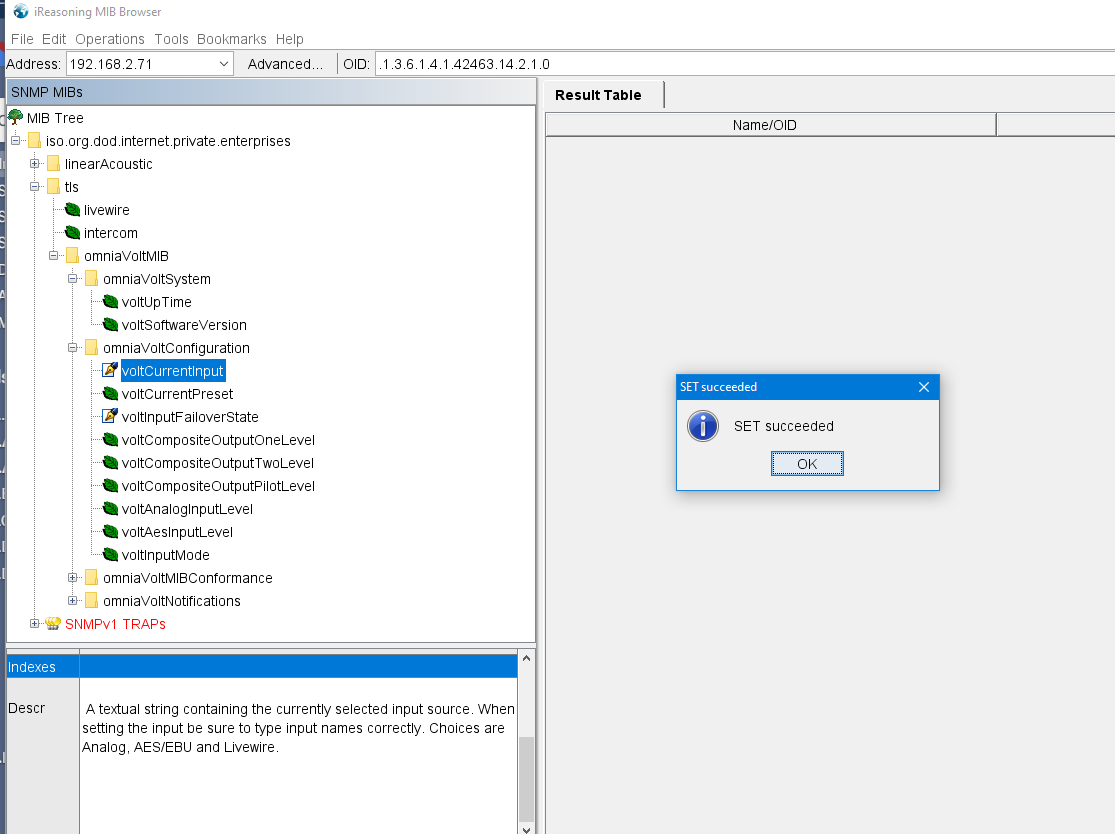
Let us know how we can help
If you have further questions on this topic or have ideas about improving this document, please contact us.
