What do the icons mean on my Fusion console?
Scope
This document covers the icons that are displayed on the overbridge of a Fusion console.
Description
Some of the icons displayed on a Fusion console are specific to the type of source that you have defined. For example, no Phone icons will be displayed if the type of source on that fader is not set to Phone.
Icons Defined
 | Indication of the Source of Talkback (usually operator mic while talkback is active) |
 | Indication of where talkback audio is being sent. |
 | Channel is "Listen Only" or is "Used Elsewhere." (Element shows this as a large "X") Click here for more information about "Used Elsewhere." |
 | Source is muted. |
 | Physical fader is in a lower state than the fader's actual value. (different value in software / remote control) |
 | Physical fader is in a higher state than the fader's actual value. (different value in software / remote control) |
 | Phone channel is idle. |
 | Phone line is "seized" or "off-hook..." |
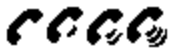 | (Animated) Line is Ringing. |
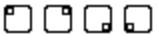 | (Animated) "Dialing..." |
 | (Animated) Call is On Hold. |
 | (Animated) Call is in "Ready Hold" cue. |
 | Call is locked on hybrid. |
 | A call is active (and unlocked) on hybrid. |
 | Unavailable: Fixed line is in "Busy All" mode or a call has ended. |
Let us know how we can help
If you have further questions on this topic or have ideas about improving this document, please contact us.
