Check This if Streaming Stops Working on Omnia.9 MkII
Scope
This document explains what to check if streaming (uMPX or Internet to a replication server) stops working.
Description
If streaming (uMPX or Internet to a replication server) stops working, check this first.
Question/Issue
Q: I can't seem to get my uMPX streams over to my MPX Decoder. Something that worked previously. I'm also unable to stream to the icecast servers we use. My ISP is saying they don't even see connection attempts to the server. What can I do?
Answer/Solution
A: Check for and remove, if present, any Gateway address from the Livewire NIC in System / System Configuration / IP Configuration / LW. This can happen if Gateway IP addresses are assigned to both of the onboard NICs in the Omnia.9 MkII units. When using Livewire, make sure that the Livewire NIC has no Gateway address set. Only the NIC that can access the Internet (or that you will be streaming to) must have a Gateway address set:
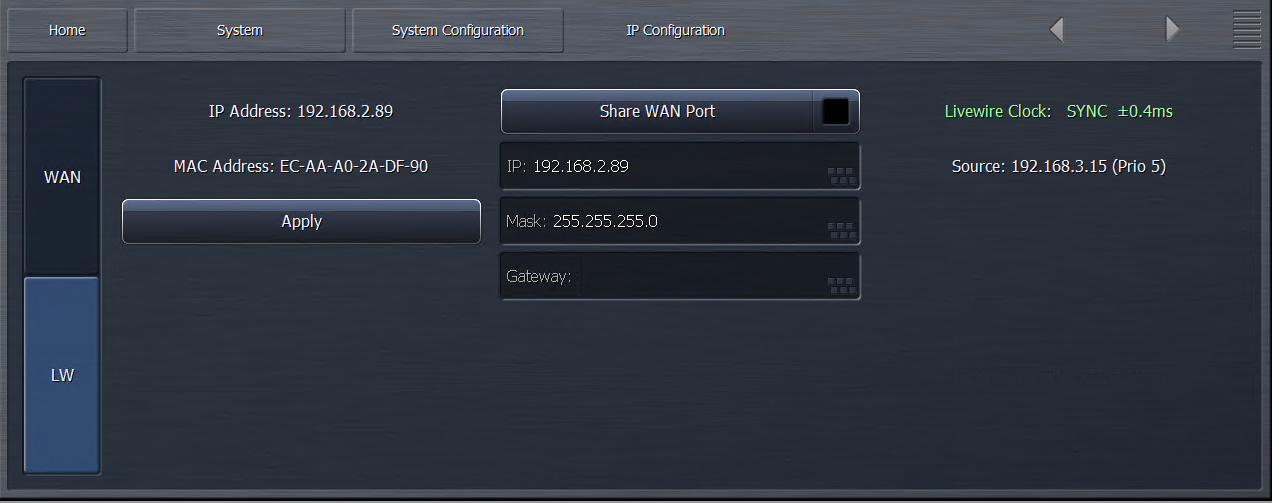
Let us know how we can help
If you have further questions on this topic or have ideas about improving this document, please contact us.
