Converting an Hx6 between Analog and AES
Scope
This document details the conversion of an Hx6 between analog and AES.
This is ONLY for an Hx6. If you're looking to convert an Nx6 or Nx12 to analog or AES, you can see how to do that here.
Description
The Hx6 uses a small daughter board to produce AES audio. This board is easily installed in the field to add AES or removed in the field to convert to Analog only. The following picture shows the general location of the AES/EBU daughter board.
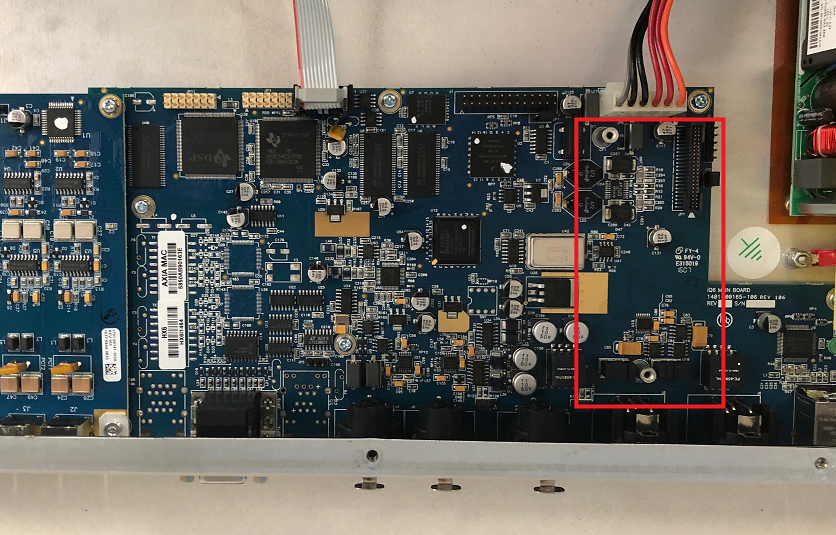
The AES to Analog Process
- Remove the 10 Phillips screws from the top of the unit to remove the cover.
- If your Hx6 is an AES unit, you will see an AES card. To remove the card, you need to unscrew the two screws holding the card into place.

- Install eight shunt style jumpers, which can be harvested off an old motherboard or purchased for a very minimal cost at a computer parts store. Four jumpers on each JP8 and JP9.
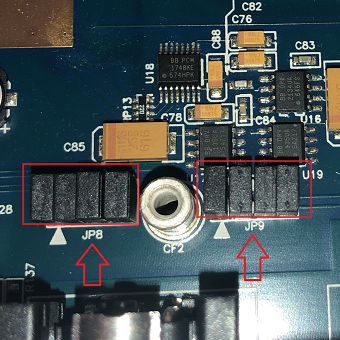
- Reinstall the cover and power the unit back on.
The Analog to AES Process
To convert your Hx6 to AES, simply follow the instructions above in reverse.
Remember to remove the jumpers before inserting the card over JP7, JP8, and JP9. Press firmly to seat the card, but don't push too hard.
If you need to order an AES Daughter Card, contact us to get pricing information and availability for part # 1701-00149.
Let us know how we can help
If you have further questions on this topic or have ideas about how we can improve this document, please contact us.

