Blocking All Calls with a VX
Scope
This document pertains to all VX engine platforms, including Telos VXs.
VX Process
In any VX engine, you can select which lines to block in the Shows tab under Configuration. Clicking on the Shows tab will display all of the shows on your VX.
Click on the specific show you wish to edit and select the lines you want to block when you 'Block All' on your VSet.
Be sure to hit Apply.
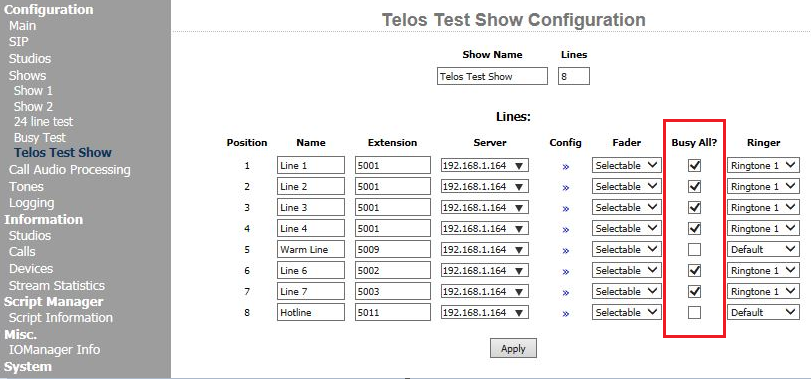
The VXs procedure is very similar, with a different look.
Click on the Shows tab on the Web user interface, unveiling all of the shows on your VXs. Click Edit on the show you wish to update.
Turn on the slider of the lines you wish to 'Busy' when you 'Block All' on your VSet.
Be sure to hit Save.
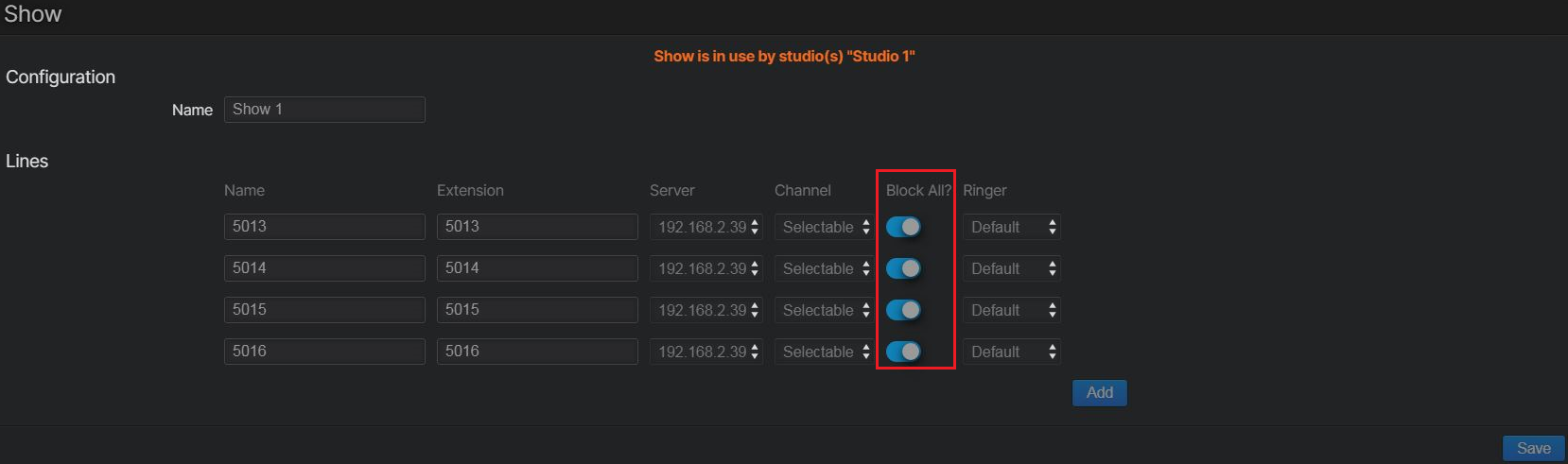
Let us know how we can help
If you have further questions on this topic or have ideas about improving this document, please contact us.

