Using the RECORD button on iQ or iQx for GPIO
Scope
This document covers using the RECORD button on the iQ series of consoles as a GPIO button. This would include;
- iQ console (used with a QOR16 or QOR32)
- iQx console
- iQs console
Description
The record button on the iQ has some special functions, but if those special recording functions are not used, the button can be repurposed as just a GPIO button.
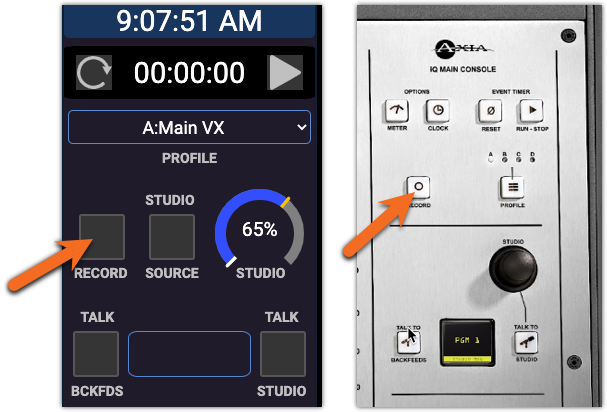
Configuration
Record button behavior is configured per show and in the Show Profile.
- Open the Show Profile where you want to configure the Record button
- Scroll down to the Record Mode section of the Show Profile configuration
Record mode will be disabled by default

- From the drop-down list, pick GPIO Button
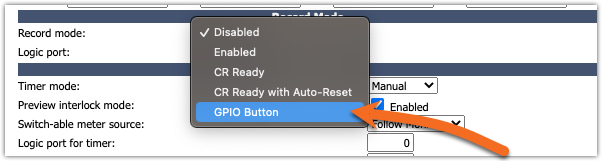
- In the Logic port, specify an unused Livewire channel. This will communicate the GPIO button to a physical GPIO port. In our case, we'll use 9999.
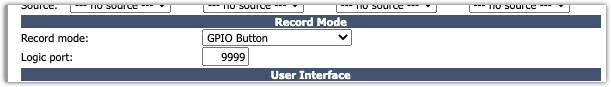
- You must save and then RELOAD the show profile for the changes to take effect.
- Assign this Logic port channel number to any unused GPIO port.
In this example, a GPIO port on an Axia xNode. Only the first input and output is used in this case. The remaining four pins are not used.
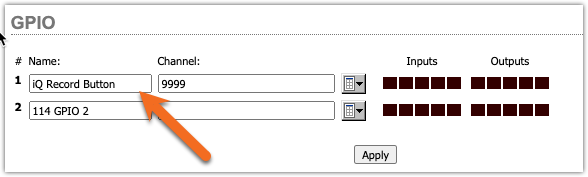
Additionally, this can be used where an Axia GPIO channel can be applied. One example of this might be the 25-Seven Program Delay Manager (PDM) as a DUMP button. The example shown here would dump the PDM when the button is pressed and the Record button's lamp would follow the DUMP lamp on the PDM.
Let us know how we can help
If you have further questions on this topic or have ideas about improving this document please contact us

