Using an ATM without Adobe Flash
First - Credit where credit is due

Telos Alliance would like to thank transmitter manufacturer and Telos partner Nautel. They faced a similar situation where their AUI (Advanced User Interface) relied on Flash. They developed a Windows and Mac application to allow continued access to their legacy Flash AUI. This application works great controlling an ATM (Automated Time Manager), and Nautel has graciously allowed us to share this solution with you.
For information about using Nautel's legacy AUI access application, visit https://support.nautel.com/aui/legacy-aui-access/.
Some important disclaimers.
Scope

Unfortunately, ATM has been discontinued for many years and the hardware and OS are too old to support the HTML5 that is required to replace Flash. No software updates are currently planned for ATM.
However, an ATM can be used with Nautel's Legacy AUI Access application mentioned above.
The Process
Visit the Nautel FTP site and download the application
- Did we mention the disclaimers above?
- Extract and Run the application.
- In the Add Transmitter box, enter the IP Address of your ATM and click Add
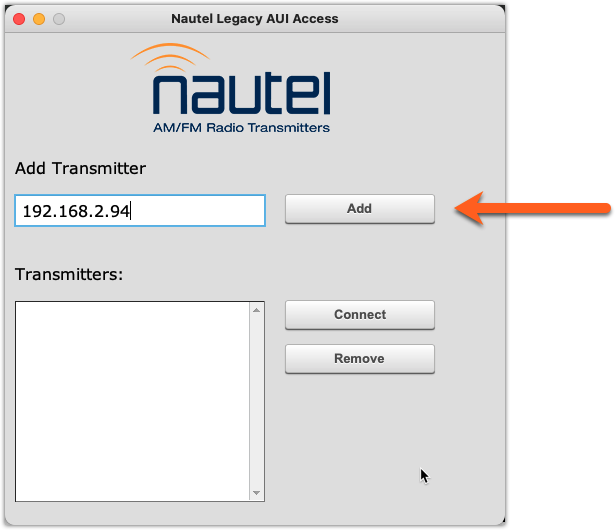
- Select the newly added ATM IP Address from the Transmitters: list and click Connect
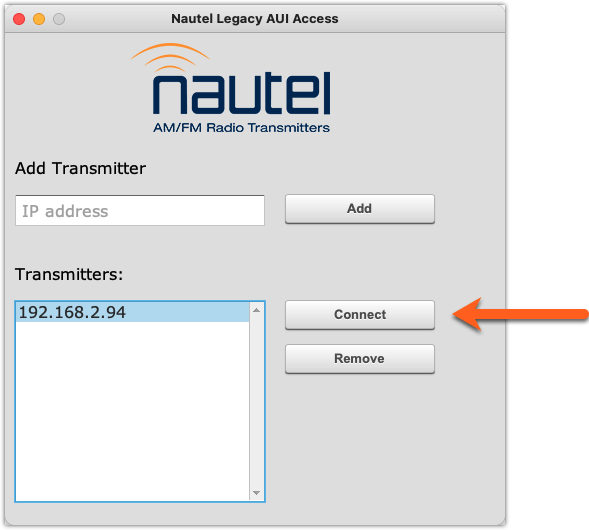
- A new window will open, prompting you for your Username and Password.
Once connected, you can control your ATM.
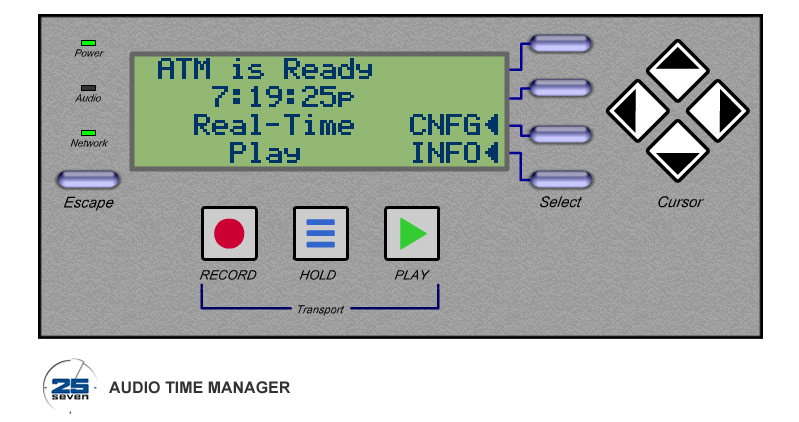
Let us know how we can help
If you have further questions on this topic or have ideas about improving this document, please contact us.

