Replacing ON and OFF Caps on QOR Consoles
Scope
This document covers replacing the larger On and Off button caps for the following QOR consoles:
- iQ console (and expansion frames)
- iQx console
- Radius console
- DESQ
- RAQ
For directions on how to replace the smaller 9mm button caps, click here.
The Caps
Over time, the button caps can become cracked or broken from excessive (or aggressive) use. The good news is that they are field replaceable.
The same ON and OFF button caps are used on all of the QOR consoles.
If a cap is broken or cracked, contact customer support and ask for pricing and availability.
- The cap labeled ON is part # 1452-00277-102.
- The cap labeled OFF is part #1452-00278-102.
To remove the cap, simply pry it from the console using your fingers.
The Cap Frame
Each button cap needs a frame to properly fit onto the switch.

The frame is a different part number and may need to be ordered if it's also broken or has been discarded.
If a frame is needed, ask for pricing and availability of part # 1453-00085.
To remove the frame from the broken cap, use your fingernails to pry it apart and then snap the new cap onto the frame.
To install the new cap and frame onto the console, simply push the cap onto the keycap adapter of the switch. You will hear a click when it snaps into place.
Detailed Photos of the Components
Below are photos of all of the parts involved with the button caps, from the ON/OFF switch to the cap:
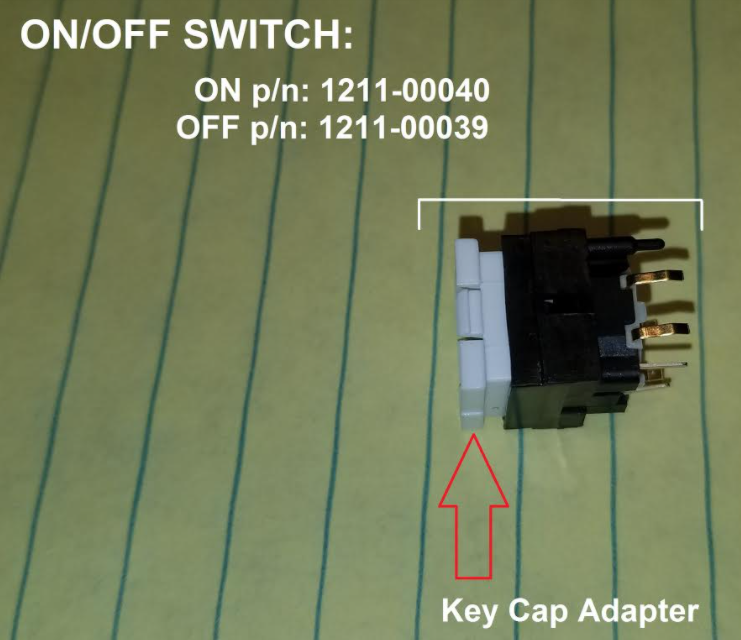
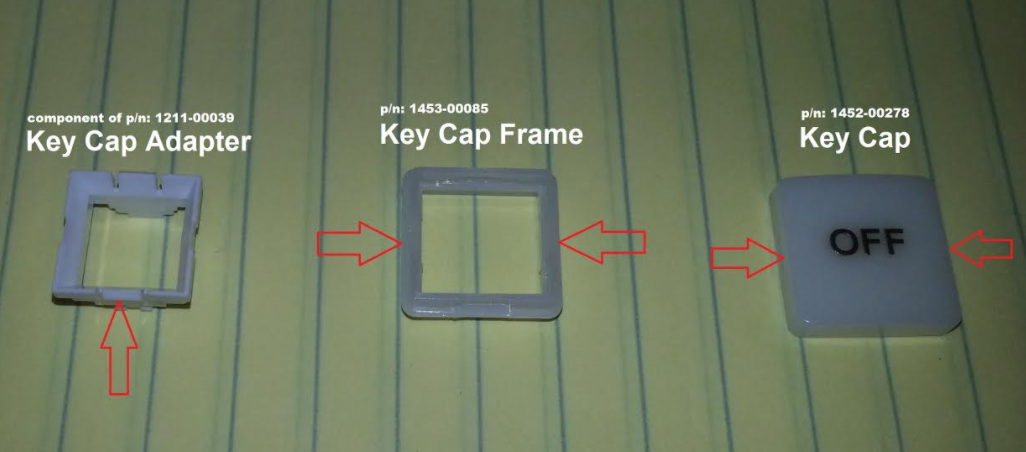
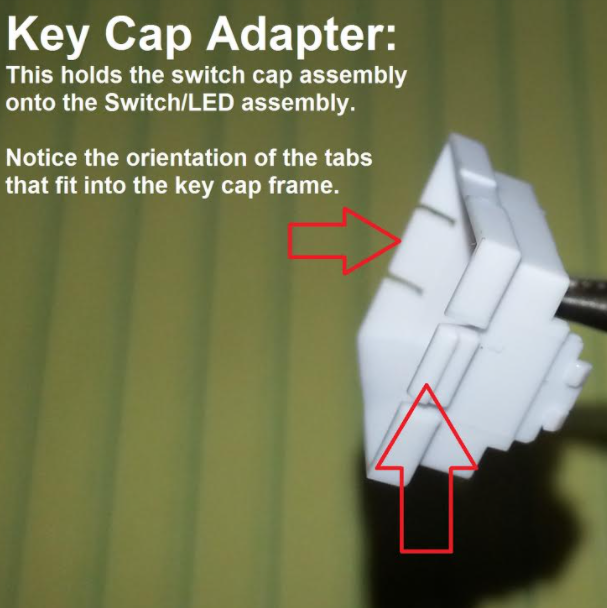
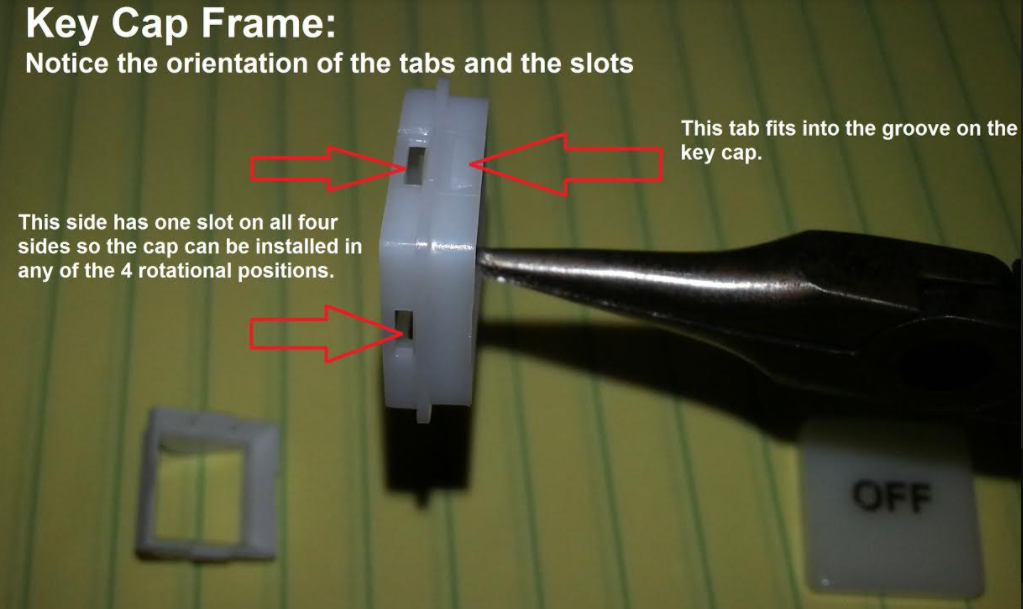
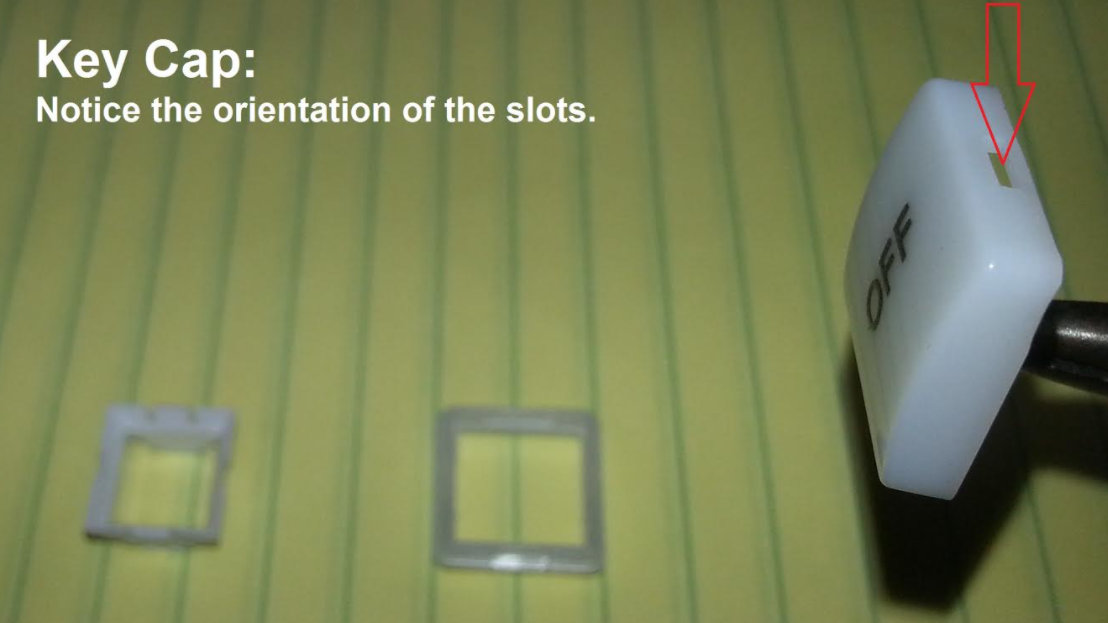
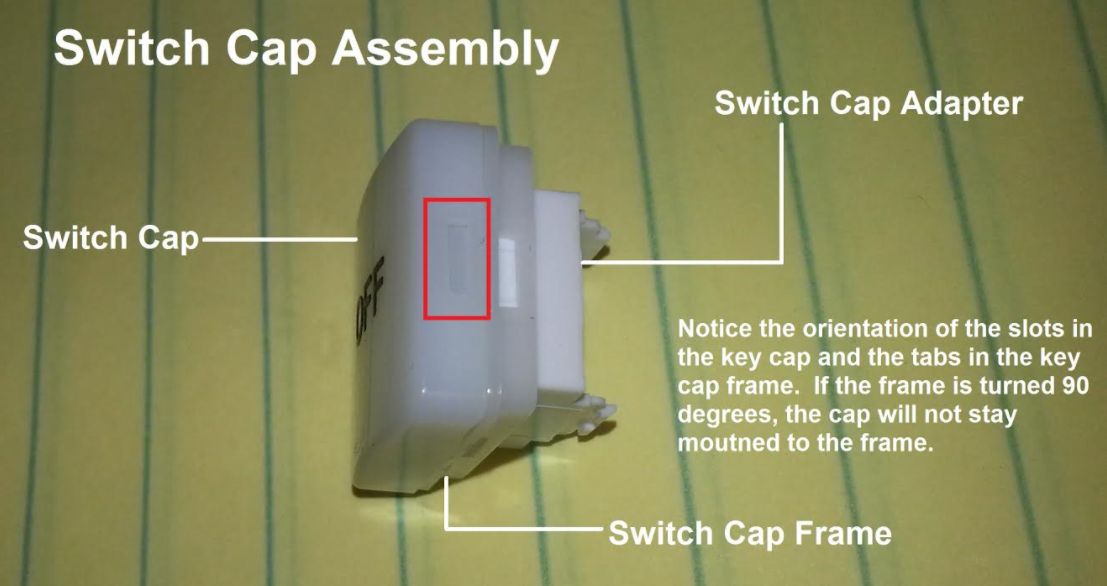
Let us know how we can help
If you have further questions on this topic or have ideas about improving this document, please contact us.

