Password Reset For Omnia.9
Scope
This document covers resetting a forgotten password for your Omnia.9 processor.
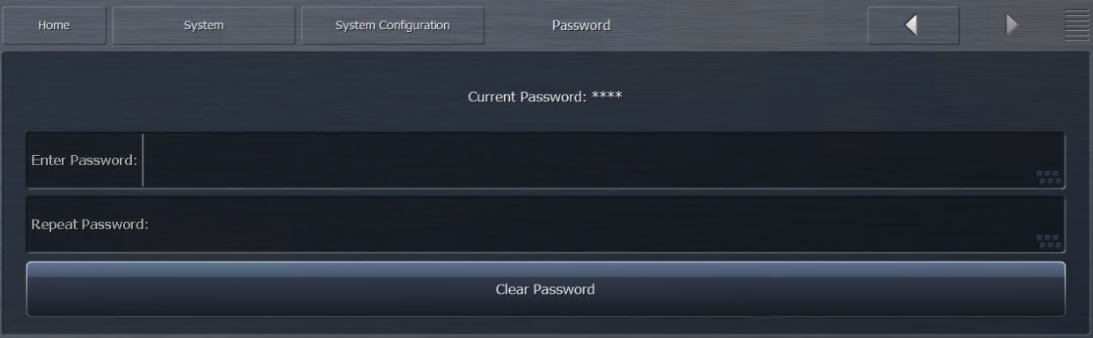
Description
If you are locked out of your Omnia 9;
- Touch the "Menu" button at the top of the screen
- Note the "Host Name" as shown:

- Send that host name to Support; we will send you back a temporary password (master key) that will unlock the unit.
Reset your Password
Once it is unlocked, you should immediately set a new password.
- Navigate to System
- Then to System Configuration
- Then Password
- Enter a new password of your choosing in both boxes
- Click the "Set Password" button
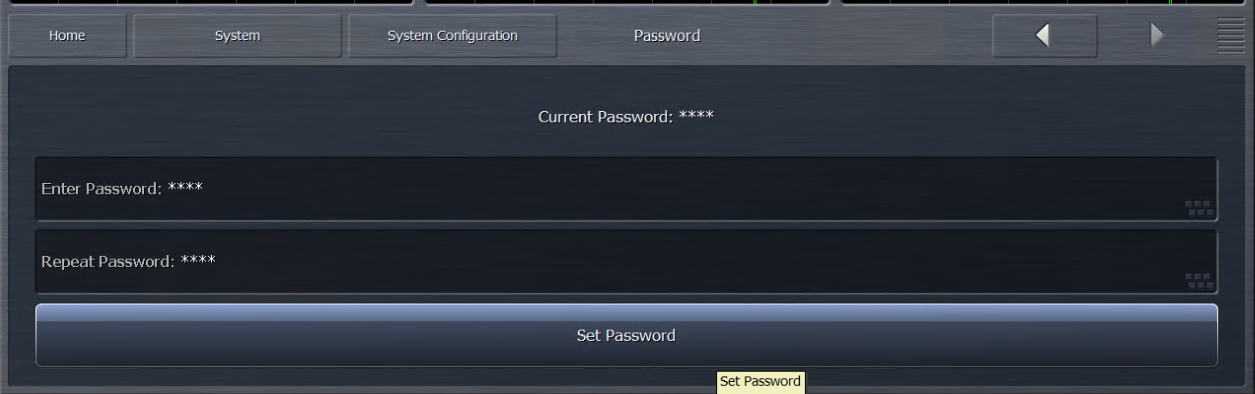
Let us know how we can help
If you have further questions on this topic or have ideas about how we can improve this document, please contact us.
