Verifying line status in Telos VX
Scope
This document applies to the Telos VX product line. This includes;
- VX (original 2U fanless engine)
- VX Prime (original 2U fanless engine)
- VX Prime+
- VX Enterprise
- VXs
While the web pages may differ slightly between products, their information remains the same.
Description
The adage of quickly solving a problem by dividing it in half applies here. For example, you can't make or receive calls with your VX system. The question becomes, is the problem with the VX, or is it with the system providing the phone lines to the VX.
In this document, we'll show you how to quickly determine the status of the lines registered to your VX.
Checking line status
- Open the main Web Page of your VX phone system.
- Click on Studios under the Information heading on the left side menu.
- Select the studio where you suspect the phone problem exists. In our example, this is Studio 1.
The information about that Studio is displayed n the Web Page as shown here. Pay particular attention to the Lines: status listed at the bottom of the page.
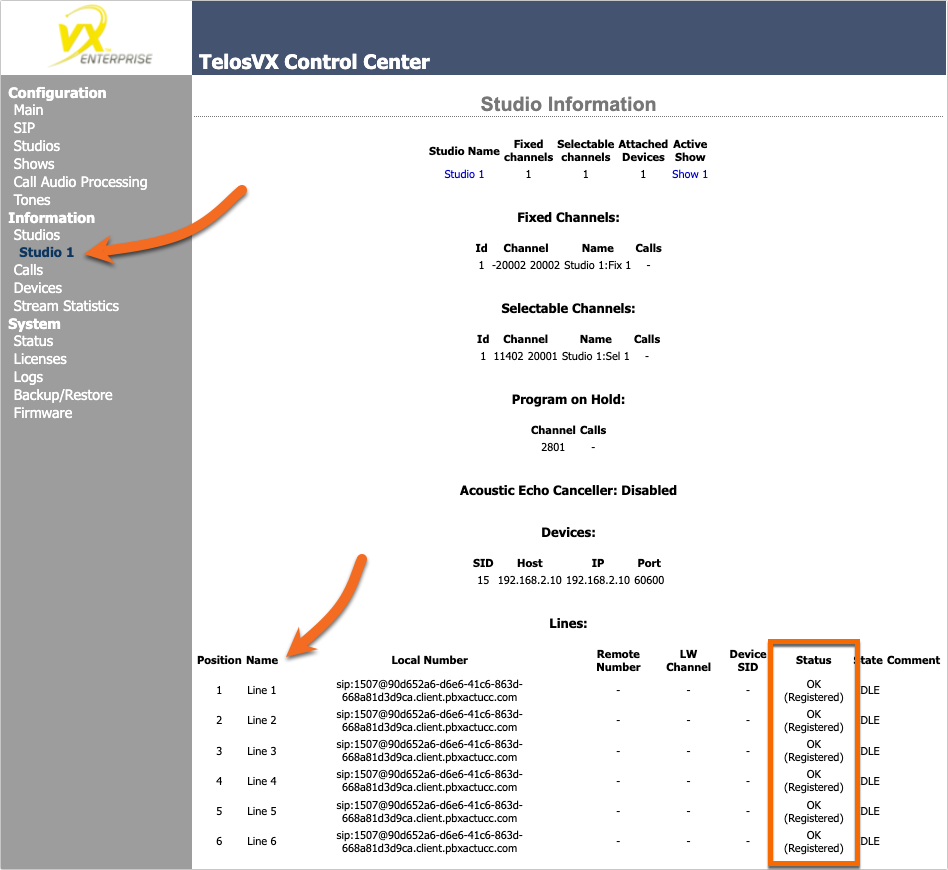
In our example, Studio 1 has six phone lines. Most importantly, the Status column. Our Status shows OK (Registered), and this is what we expect to see. OK (registered) means that the VX has properly connected to the phone system, and supplied an extension, username, and password. This tells the phone system that the VX is ready to receive calls.
What if my status is not OK?
There are other messages you might receive. Either of the ones listed here would result in the VX not being able to make or receive calls.
Network timeout
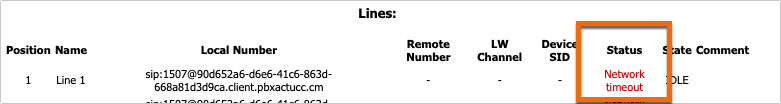
A network timeout means that VX can not reach the phone server. This is generally a basic network problem.
Auth Failed
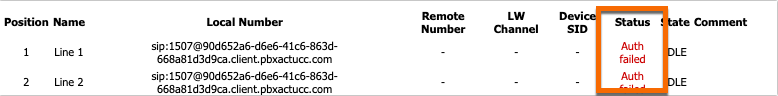
Auth Failed means "something" worked. The VX was able to contact the phone server; however, when it did, the credentials that were supplied were not correct and so it could not authenticate.
What can cause this?
- A recent change is the availability of many "hosted" providers. In fact, that's what we're using in our example. The phone "system" is located out in the cloud (the internet) somewhere but the Phones (the VX) are in our building. In this case, the VX must have access to the internet, or we have no phones. Did your internet service provider change? Did any network changes happen that would prevent the VX from getting to the internet?
- Again, using our example. We contact our provider by "name" (client.pbxactucc.com). If DNS is not working properly or something was blocking the connection, we would get the Network timeout message.
- If you have a static IP address for your provider, did something change on their end? Our server (client.pbxactucc.com) resolves to the TCP address 64.68.148.80. I COULD enter that address directly in my VX, but if my provider ever changes my link to a new server, the VX would no longer be able to connect to that IP address. This is the danger of using direct IP addresses as opposed to DNS names for hosted providers.
Let us know how we can help
If you have further questions on this topic or have ideas about improving this document, please contact us.

