Omnia Full Screen Display on Startup with NfRemote
NfRemore First Run
NfRemote is an application and setup program in one. Most often the installer for NfRemote is included as a download directly from your product. The most current version can be located on the main webpage for your product at the Telos Alliance website.
If executed inside the Local Application Data folder (for example C:\Users\User Name\AppData\Local\), NfRemote_3_20_04 launches as a regular application. If executed elsewhere, it launches as an installer.
When you first run the program as an installer you are presented with the following screen asking you to Just Run, Install, or get Command Line help. Much of the Command Line Help is contained in this document.
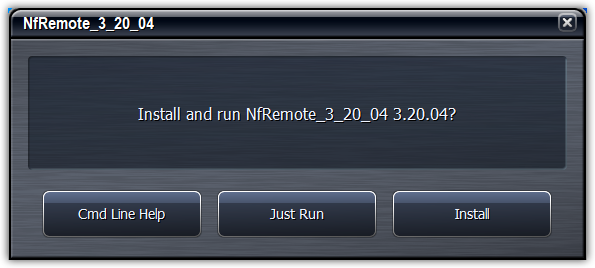
To see this in action, check out the video from Kirk Harnack. A full list of parameters including the ones that Kirk shows are listed below.
COMMAND LINE PARAMETERS
run
- Force NfRemote to run as a normal application, not an installer.
key=name
- Use an alternate data key for remembering connections.
- Data is normally stored in HKEY_CURRENT_USER\Software\NfRemote_3_20_04\Data
- key=fm_stations will instead store the data key in: HKEY_CURRENT_USER\Software\NfRemote_3_20_04\Data_fm_stations
BYPASSING THE MENU AND LAUNCH DIRECTLY
If you want to bypass the menu and connect directly, the following parameters are also available:
host=xx
- hostname (or ip)
password=****
- password (not necessary for localhost connections)
port=xx
- port number (optional, defaults to 7300 if omitted)
retry
- retry connection indefinitely without ever displaying retry/cancel dialog. will also reconnect after connection lost.
retry=x
- retry for x seconds then display retry/cancel dialog. if connection lost, will display retry/cancel dialog.
force_bw=xxxx
- disables bandwidth detection, specified in BYTES per second (not bits). Saves bandwidth and speeds up handshaking.
- Example:
- force_bw=125000 means 976 kbps
- force_bw=2500000 means 19.1 mbps
touch
- to run in touch screen mode
touchsim
- to test the touch screen layout, but with a mouse
preso
- to run in touch screen presentation mode
AspectRatio_16by=x
- anamorphic rendering.
- For a 16:9 display using a 4:3 resolution, use AspectRatio_16by=9
- For a 21:9 display using a 16:9 resolution, also use AspectRatio_16by=9
vorbis
- Force using Vorbis audio streaming, to save bandwidth
nicam
- Force using NICAM (PCM) audio streaming, even if there does not appear to be enough bandwidth. Be very careful with this one.
noaudio
- Force no audio streaming. This means no oscilloscope, no RTA, no FFT, and no client audio.
dpi=x
- Force a rendering DPI (small or large fonts). Normally auto-configured from windows font-size setting. Valid values: 96, 120, 144, 192
no_taskbar_button
- Create window without a taskbar button
displays_only
- Starts up in "Displays Only" mode. Clicking on any display takes you back to normal mode.
ini_file=xxxx
- Specify a full path and filename to save the session gui settings
max_displays=xx
- Specify the maximum number of displays (for graphs/instrumentation). Default is 8.
hover_delay=xxxx
- Number of milliseconds to delay before tooltip opens. 0 to disable completely.
show_logo
- Always show product logo (even at the expense of shortcut controls).
all_levels
- Show Basic/Intermediate/Expert levels simultaneously. Useful if running two copies of NfRemote_3_20_04, to see which expert controls are modified under the hood when a basic control is adjusted.
- Only applicable to products that have adjustment levels.
no_reconnect
- Do not ask to reconnect, just close when connection lost .
multi=xx
- Multiple NfRemote_3_20_04 windows with one connection. Saves bandwidth. NOT compatible with front panel or ini_file options.

