Meaning of 'Livewire Mode' on the QOR Engine
Scope
This document will describe the 'Livewire Mode' under 'System Options' on the QOR Engine.
Description
The QOR Engine is the DSP engine for the iQ, Radius, RAQ, and DESQ Consoles. It is responsible for receiving and decoding network audio streams (Livewire streams), so they can be mixed with other sources on the console. There is a global setting called 'Livewire Mode' you should pay attention to during setting up the QOR.
Setting up the Livewire Mode
- Using your web browser, navigate to your QOR you are working on
- Enter your username and password.
- Click to 'Customize' under the System tap
The following screen is displayed.
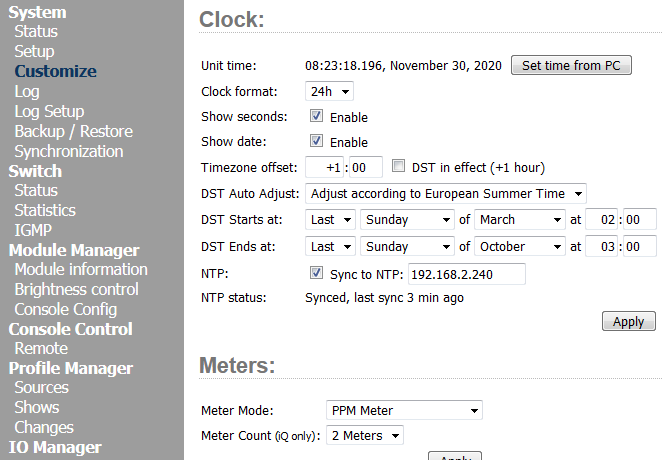
Scrolling all the way down you should get the 'System Options'.
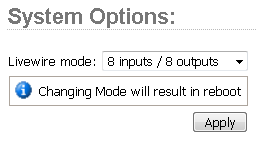
There you can choose between the two different operationg modes of the QOR.16 and QOR.32.
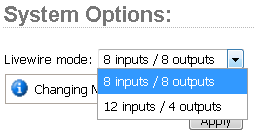
The QOR can either run in
- 8 Livewire inputs x 8 Livewire outputs mode or
- 12 Livewire inputs x 4 Livewire outputs.
The inputs correlate to what is currently loading up on the console, including the external Monitor busses and VMIX inputs if set up. For example, you can configure as many Livewire sources as you'd like, but only 8 or 12 can be activated on the console at once.
Let us know how we can help
If you have further questions on this topic or have ideas about how we can improve this document, please contact us.
