Archive Player in iProfiler does not list any recordings
Scope
This article applies to the Axia iProfiler Archive Player used for downloading and listening to recordings on an iProfiler Server.
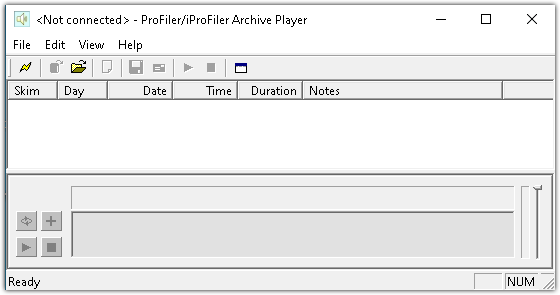
Description of the problem
Generally, the issue is described as happening when the customer updates to a new computer or new operating system (going from Windows 7 to Windows 10, for example). When launching Archive Player, there are no recordings listed. Often the new PC is faster than the server and the program (Archive Player) is not waiting long enough to retrieve the list. There is a simple software patch to fix this.
Updating the Archive Player version
- Download the zip file containing the updated Archive Player by clicking HERE.
- Save the file to a location on your computer.
- Unzip the downloaded file.
- Find the location of the current ProFilerAP.exe file on your computer.
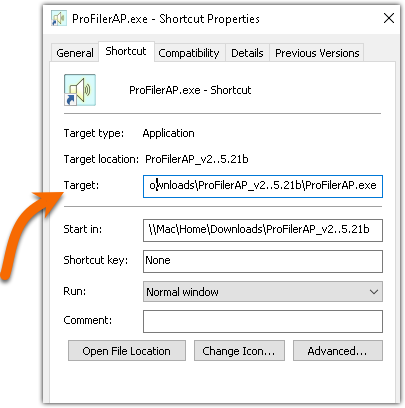
- Copy the ProFilerAP.exe file from the directory where you extracted the zip file over the top of the file in this Target directory. Note the Archive Player can not be running when you do this.
- Click to run the Archive Player again and test to see if your recordings are now listed.
Other Updates in this version
This version also fixed an issue where Daylight Savings Time might not be recognized properly, causing the times to appear off by one hour in the winter months. Also, the name of the current Archive was added to the Title bar.
Let us know how we can help
If you have further questions on this topic or have ideas about improving this document, please contact us.

