Setting Up the Omnia.9 to Broadcast in Mono
Scope
This document explains how to set up the Omnia.9 to broadcast in Mono.
Description/Question
Q: I need to set my Omnia.9 to broadcast in FM mono. What do I need to set to do this?
Answer
A: Each input's channel mode can be set in System / I/O Options / Source Adjustment using the "Channels:" dropdown:
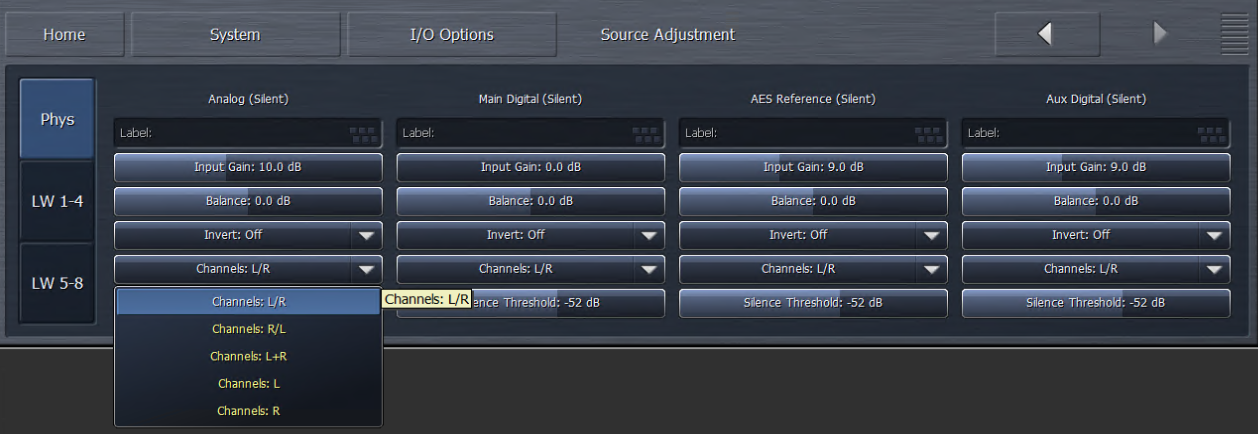
"L/R" is the normal stereo mode, "R/L" is reversed stereo mode and the mono modes are "L+R" (sums both channels to mono), mono "L" (takes the left input channel and feeds it to both channels) & mono "R" (takes the right input channel and feeds it to both channels).
To run in full mono, turn off the 19kHz stereo pilot and stereo generator: In System / I/O Options / FM Options / MPX, set the Pilot Level to 0.0% and turn "Auto Pilot" on (which ensures full mono with no stereo sideband activity even if the input audio is stereo).
Here it's set for normal stereo:
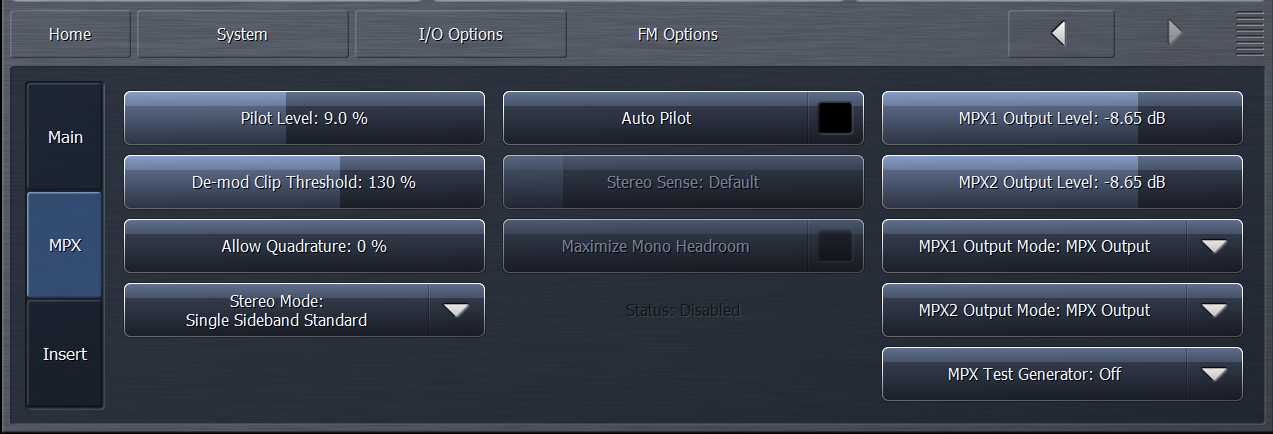
And here it's set for mono:
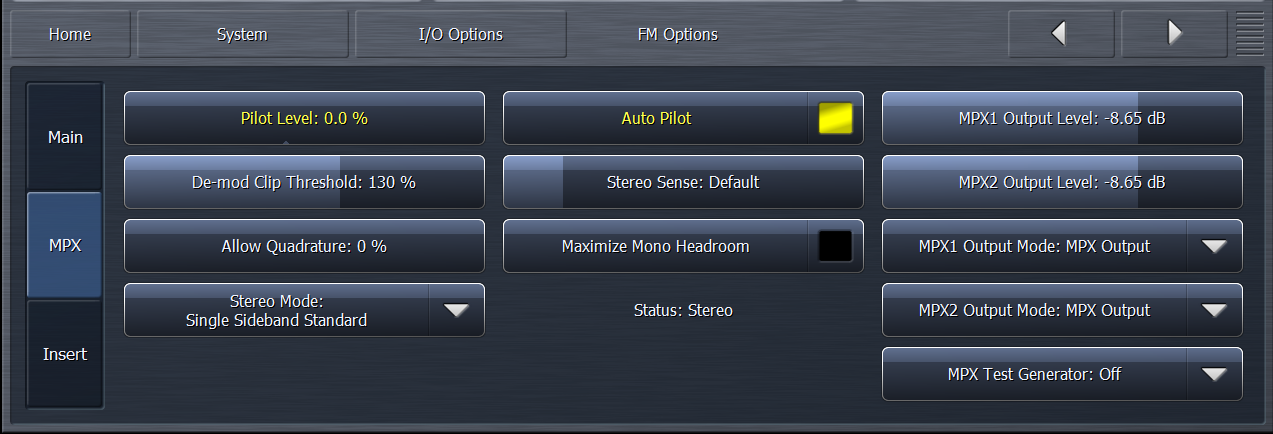
Let us know how we can help
If you have further questions on this topic or have ideas about improving this document please contact us
