SHOUTcast server example for the Z/IPStream R/1
Scope
The following is a SHOUTcast configuration example for the Z/IPStream R/1.
Description
Before you begin, you will need the server information from your provider. Here's an example.
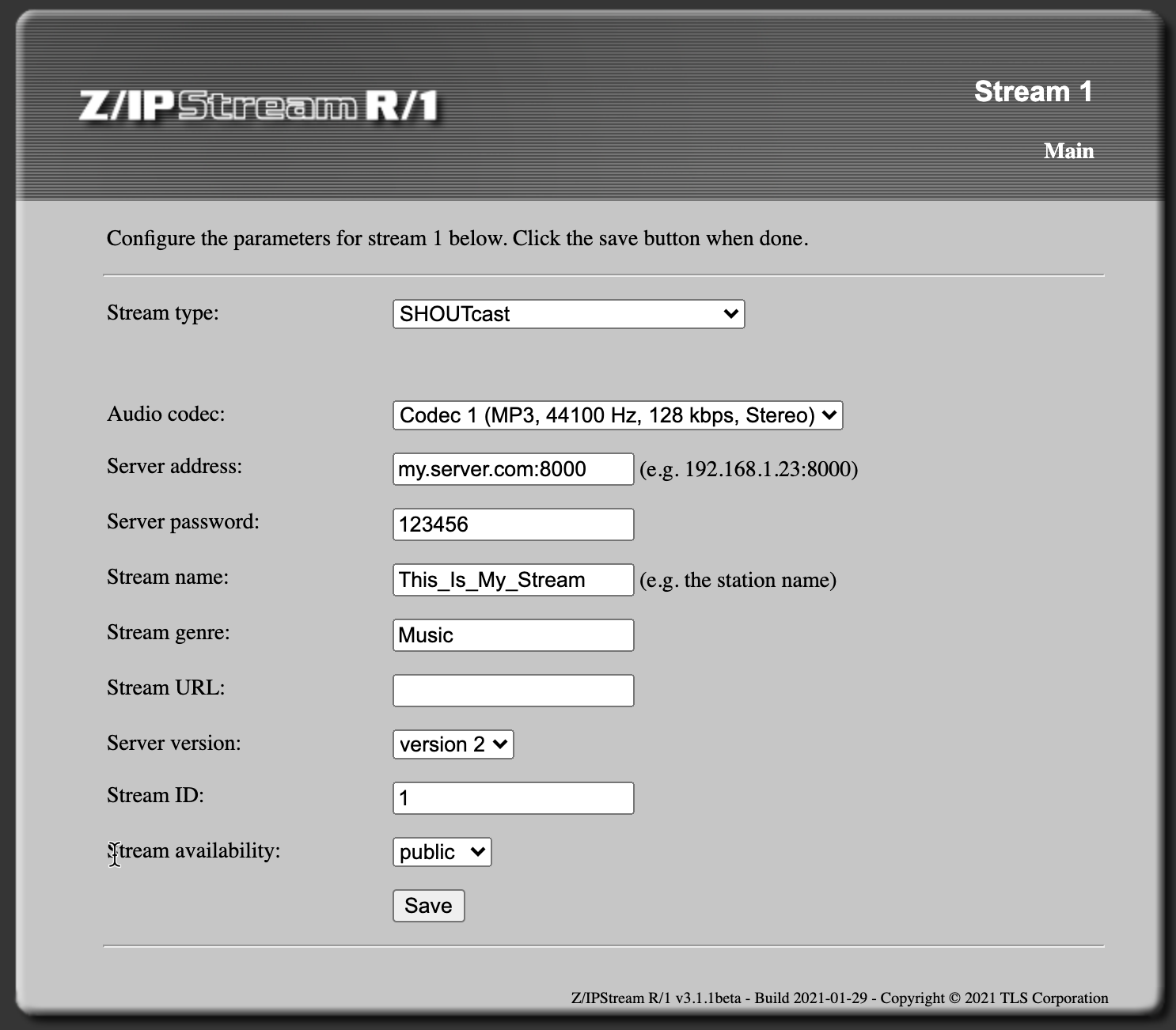
Configuration
There are four streams (servers) that you can configure in the Z/IPStream R/1. Why four? As an example, you might have an MP3 and an AAC stream, and possibly a high and low bit rate for each stream. Hence the need for up to four serves. At a minimum, you would need to configure one of these.
- From the Main Web Page of your Z/IPStream R/1 select the first stream to configure.
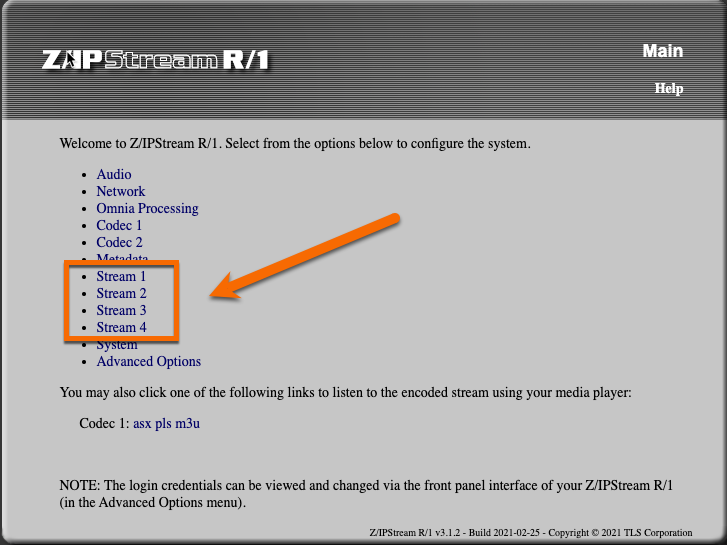
- Pick the Stream type: as SHOUTcast
- Pick the Audio Codec that you configured in the previous steps
- Complete the following information as provided by, or guided by your provider
- Server Address
- Server Password
- Stream Name
- Stream genre
- Stream URL
- Server version
- Stream ID
- Stream availability
- Click Save
If you have done it right and your Z/IPStream has access to the server it will start streaming with no further actions.
At this point you can configure the other three streams, if required.
Checking the logs
From the Main Menu, under Advanced Options, you will see Logs and Date/Time. This option shows the last 500 log events. Longer logs can be kept by setting up a syslog server.
You should see information about the status of your connection. For example
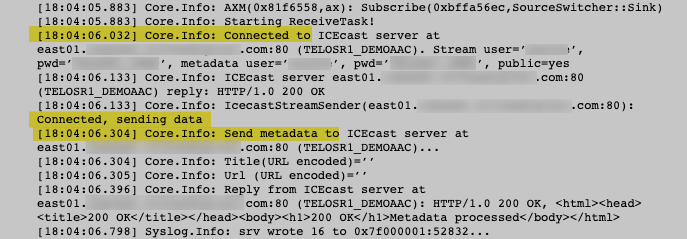
If something is wrong, you will likely see error messages in this log that would provide a clue.
Let us know how we can help
If you have further questions on this topic or have ideas about improving this document please contact us

