iPlay is saying its unregistered
Scope
This HelpDoc pertains to the iPlay stream player and why the software may display that it's running an unregistered version.
The Message
Users will sometimes contact Support asking why this message pops up.
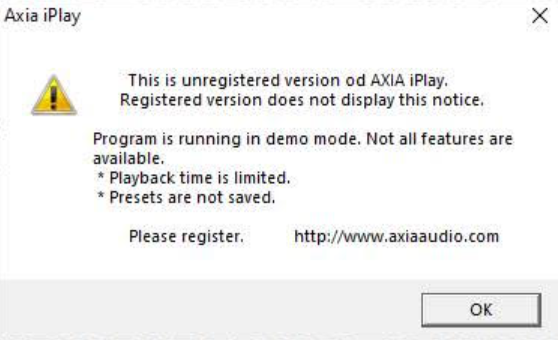
There is a chance that it could be a network firewall issue, but chances are that the program is not running as Administrator.
In more modern operating systems, for security reasons, applications need explicit rights to run as Administrator even if the user is logged in as one.
Running as Administrator
To run the program as Administrator, right click on the iPlay icon and choose Properties. On the compatibility tab, tick the box that says "allow this program to run as admin".
Relaunch iPlay again, add the key and it should work as expected.
If the message continues to pop up, contact customer support and let us know.
Let us know how we can help
If you have further questions on this topic or have ideas about improving this document, please contact us.

