My Voltair is not showing continuous readings
Scope
This document applies to the Voltair when the LCD screen appears only partially to display readings.
The LCD Screen

If the Voltair's display looks like this, you may be thinking it's not doing its job. However, more times than not, your Voltair is operating correctly.
The Cause
NTP time sync is likely having some issue, causing the internal clock to shift. This clock shifting causes the internal confidence database to reset, which clears the screen. The Voltair's function is unaffected.
The Fix
You can do one of two things:
- Disable NTP in your Voltair.
- Turn the Jog Wheel to highlight the Clock menu.
- Press the wheel to enter the page.
- Select Network Time Protocol
- Change to Disabled.
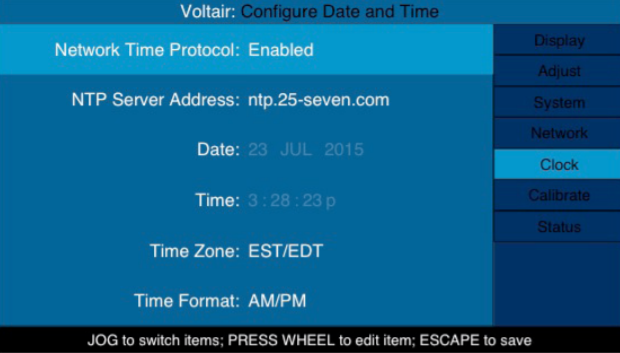
- Choose a different NTP server.
- From the Clock menu, select NTP Server Address
- Change the address (pool.ntp.org for example).
Let us know how we can help
If you have further questions on this topic or have ideas about how we can improve this document, please contact us.

