Converting an Hx1 and Hx2 between AES and Analog
Scope
This document covers the process to convert an Hx1 or Hx2 Digital Hybrid from AES to Analog or vice versa.
Description
The Hx1 and Hx2 use a small daughter board to produce AES/EBU audio. This daughter board is easily installed in the field to add AES I/O or removed in the field to convert the hybrid to Analog only.
The Analog to AES Process
The following steps need to be followed to make the conversion to AES:
- Power off the hybrid.
- Remove the 10 Phillips screws that mount the top cover to the hybrid chassis.
- Locate the two sets of four jumpers each at both JP3 and JP4 on the motherboard. Likewise, locate edge connector JP5 on the motherboard. Remove the jumpers from both JP3 and JP4.
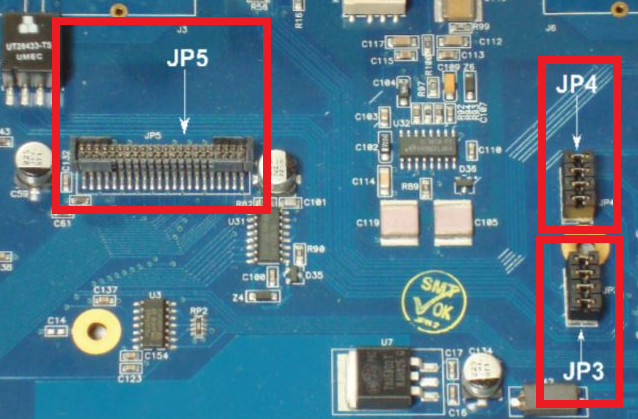
- Screw the two board standoffs into the gold-plated mounting holes. One is located between JP3 and JP4. The other is located below capacitor C137.
- Ensure that connector JP1 on the plug-in module is aligned with JP5 on the motherboard and connectors JP2 and JP1 on the module are positioned properly with JP4 and JP3 on the motherboard. Push firmly to seat the plug-in module onto the motherboard. Install the mounting screws into the female side of the board standoffs in order to secure the AES I/O module to the hybrid motherboard.
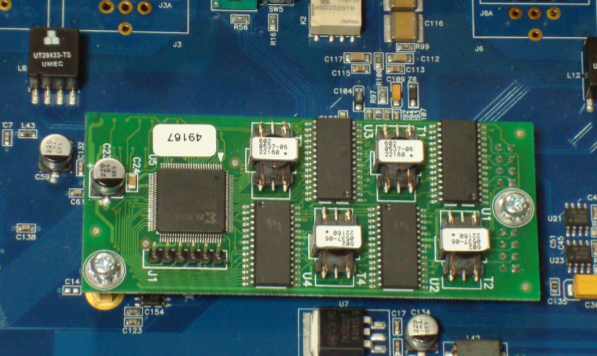
- Reinstall the top cover using the 10 Phillips screws.
- Plug the AC power cord back into the socket and wait for the unit to power up. The hybrid unit will automatically detect the presence of the AES plug-in module.
The AES to Analog Process
To convert the hybrid to Analog only, follow the above directions in reverse order.
Remember to install four jumpers at both JP3 and JP4 on the mainboard.
After powering the hybrid back up, analog audio will be present on the rear panel XLR connectors.
Let us know how we can help
If you have further questions on this topic or have ideas about improving this document, please contact us.

