Setting iPort High Density password or enabling WAN login
Scope
This document applies only the Telos iPort High Density, and not to its predecessor the iPort Plus. iPort High Density is delivered in a 1 RU server chassis, as shown here. If your unit is a 2 RU fanless chassis this document does not apply.

Description
The default password on the iPort High Density is blank by default. Additionally, access is NOT allowed from the WAN interface.
To change a forgotten password, or enable Web login from the WAN interface, there is a management console available using a local monitor and keyboard connected to the back of the unit. Beyond setting the initial IP Address and enabling or setting the password, you can not configure the iPort High Density from there.
Changing Web UI settings
- Connect a VGA monitor and USB keyboard to the back fo the iPort High Density.
- From the on-screen menu, select Web UI settings.
- From the Web UI Setting Menu;
- Select Enable configuration access from WAN (if desired, if not skip this step) and answer YES to the prompt to enable it.
- Select Change the Web UI password
- Type in your new password or delete the contents to set it back to blank
- Select OK
- You will see the message that the Web UI password is changed
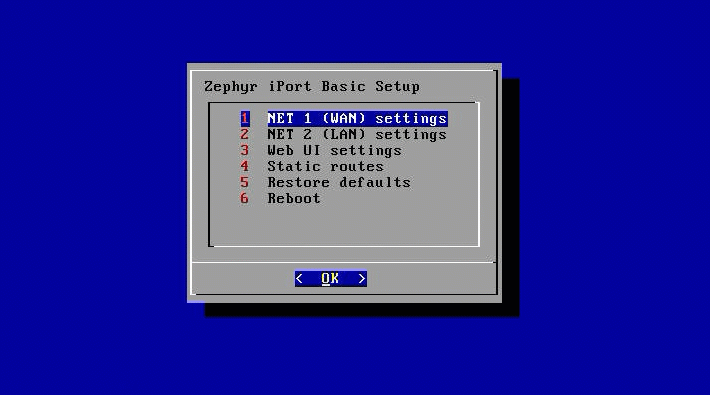
You may now return to your web browser and log in with your updated password, or login via the WAN interface.
Let us know how we can help
If you have further questions on this topic or have ideas about improving this document, please contact us.

