Resetting an Engine to Factory Defaults
Scope
This document pertains to both the older 2001-00139-000 fanned Axia Studio Mix Engine:

and the current 2001-00306-000 fanless Axia Studio Mix Engine:

Resetting From the Front Panel
You can reset your engine to factory defaults from the front panel.
Select the System menu and then scroll to Restore defaults.
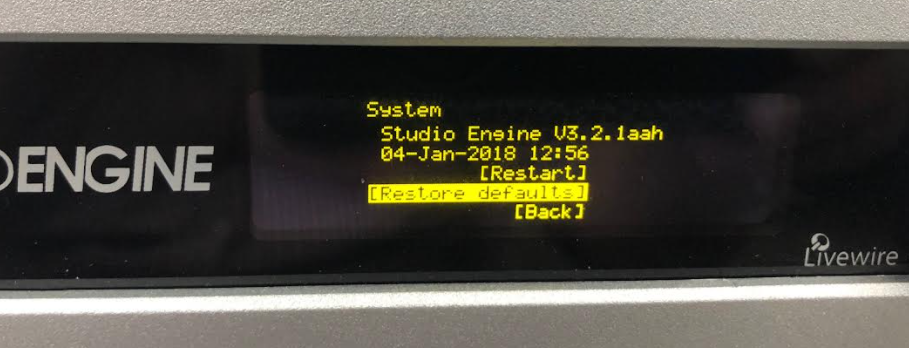
Press the control knob and it will ask you to confirm your selection. Select Yes, which will restore the engine's factory defaults.
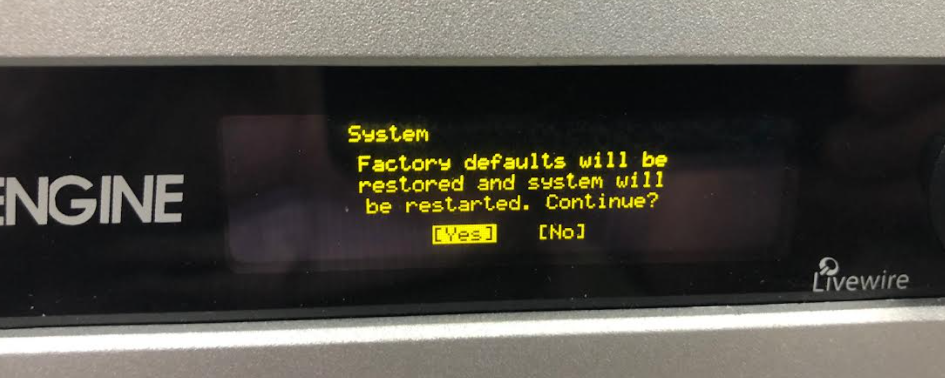
Resetting During the Boot Process
Factory defaults can also be restored by pressing and holding the control knob for six seconds during the boot up of the engine.
Let us know how we can help
If you have further questions on this topic or have ideas about improving this document, please contact us.

