IGMP: Is it ok to have "querier" enabled all switches?
Question
Is it ok to have an IGMP querier on multiple switches? Isn't only one switch supposed to perform the querier function?
Answer
The answer is yes to both.
Yes, you can have an IGMP querier on more than one switch, and yes only one switch performs this function.
How does that work?
The switches elect a querier based on its IP address, and the lowest IP address is elected as the querier.
When a switch is connected to a network and IGMP querier is enabled, it will assume it is the querier until it hears a General Query from another router or switch with a lower IP address. At that point, it becomes a "non-querier."
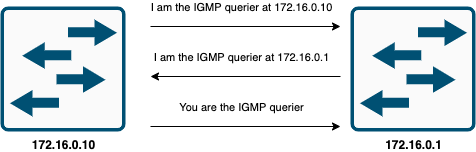
Which switch should be querier?
In most networks, your core switch performs this role, as it should be the most powerful switch on your network. The IGMP querier function requires more CPU resources, and the more Livewire/multicast streams that are on your network, the harder your switch is taxed.
For this reason, it is essential to properly spec out a core switch that is capable of handling queries relative to your network size.
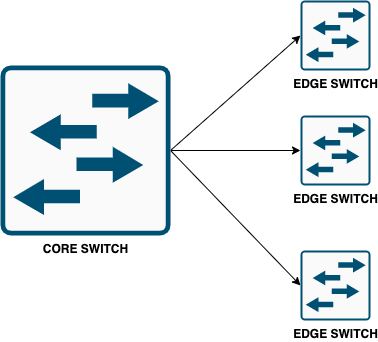
Should I enable querier on all switches?
That's up to you. Some customers prefer to have only one switch be capable of the querier role, and other customers prefer to enable the querier function on all switches as a form of redundancy in case their core switch fails.
Whatever you decide, take into account whether your other switches would be capable of performing the querier function with regards to your network size, and always remember to set your core switch with the lowest IP address so it defaults to this role.
How can I confirm which switch is the IGMP querier?
Open up a PuTTy or terminal session to your Cisco switch and type the following command:
enable
show ip igmp snooping querier
You should see something similar to the output below, which will tell you what switch is the querier on each vlan, and what port it is connected to:
Vlan IP Address IGMP Version Port
-------------------------------------------------------------
1 172.16.0.1 v2 Gi1/0/23
If the switch your logged into is the querier, then you will see "Switch" under the "Port" heading:
Vlan IP Address IGMP Version Port
-------------------------------------------------------------
1 172.16.0.1 v2 Switch
Let us know how we can help
If you have further questions on this topic or have ideas about improving this document, please contact us.
