Infinity Portal Overview and Account Creation
Scope
This document covers initial account creation and an overview of the customer portal for the Infinity Intercom system. If you are an Infinity dealer and require dealer access, please follow the steps in this document. Please note that dealer approval is a manual process. Customers will not be granted dealer access. If you are a customer, please continue to follow this document.
Account Creation
To access the Infinity Portal you must first create an account.
- Click HERE to open the Infinity Portal
- Since this is the first time here, click “Register.”
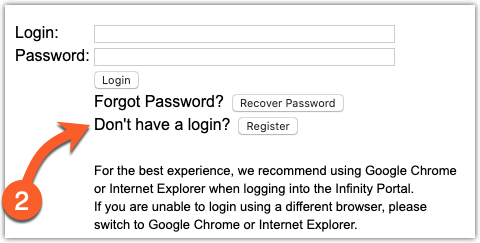
- Complete the registration form. All fields marked with the red asterisk are required
- Review and accept the End User License Agreement (EULA)
- Review and accept the Telos Alliance Privacy Policy
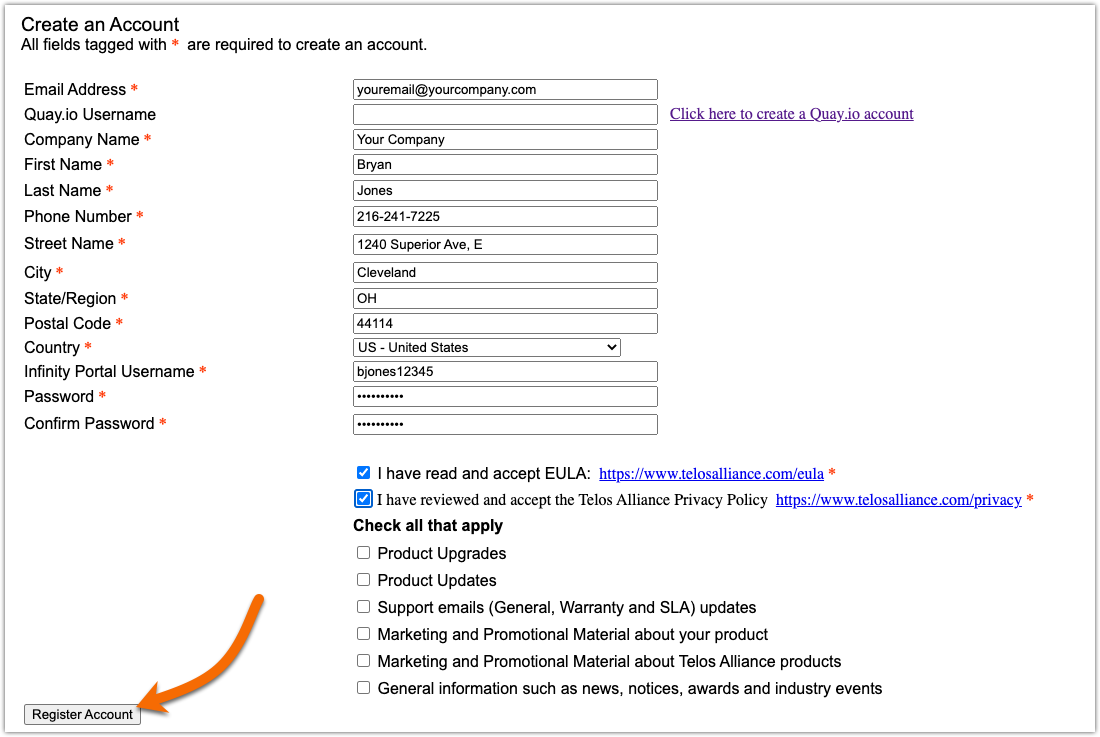
- Click “Register Account” to submit the form.
You will receive an email notification after your registration is successfully submitted. Once you have received the email confirming that your registration was successful, you will be able to log in to the Infinity Portal with the login and password you created.
Navigating the Infinity Portal
Once you have logged in to the Infinity Portal you will be taken to the Welcome page.

Registering your hardware
In order to gain access, you must first register your products.
- Select "Register Product" from the link on the Welcome page
- Select the product you are registering from the drop-down list
- Enter the Serial Number from your unit
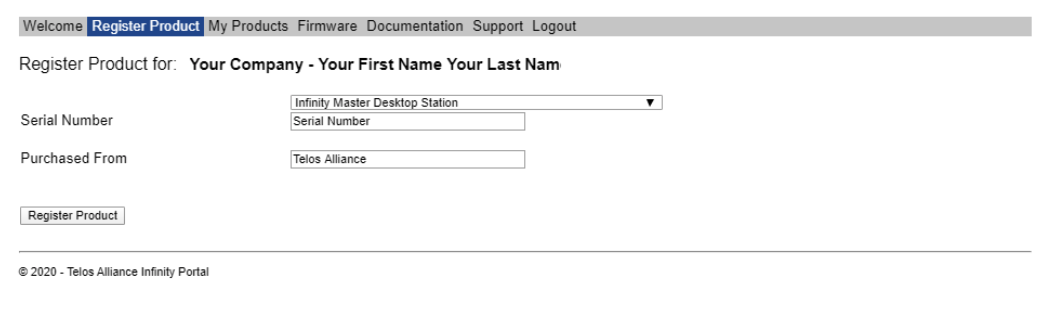
- Click the Register Product button
Complete this step for each product. You will receive an email confirming your product's registration.
Dashboard Server Enterprise Software and Elgato Stream Deck Plugin
To gain access to our Infinity Software you will need to register at least one product on the registration page. Once completed, a new tab containing the download link called 'My Software' will appear.
Accessing your registered products
Viewing your registered devices
From your Web Browser, navigate to the "My Products" tab. This will display the Infinity products you have previously registered.
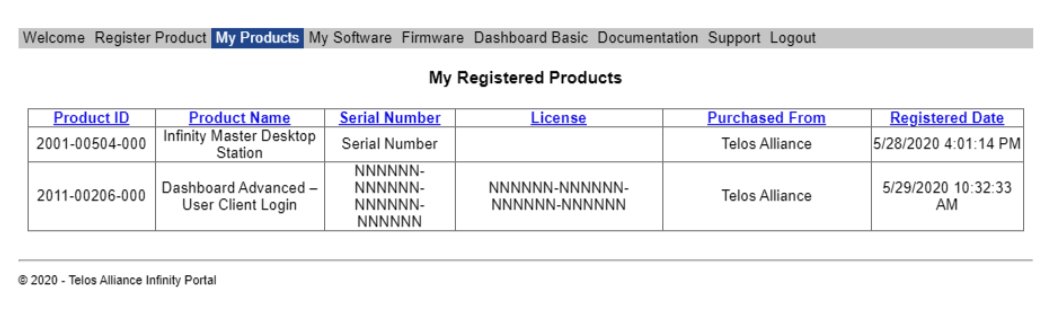
Downloading Software
Once you have registered an Infinity product with a valid license code, the “My Software” tab will appear. Select this tab to download the latest version of Dashboard Enterprise or the Elgato Stream Deck Infinity Plugin.
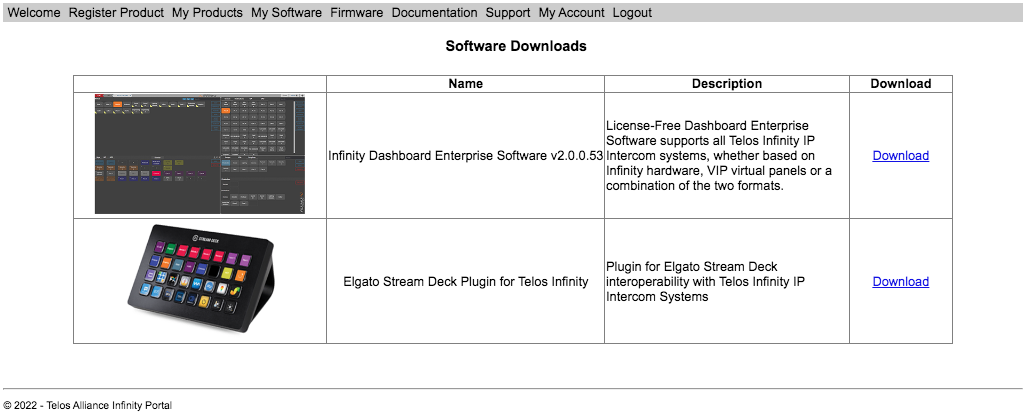
Obtaining the latest firmware
To obtain the latest firmware for your Infinity hardware products, navigate to the “Firmware” tab.
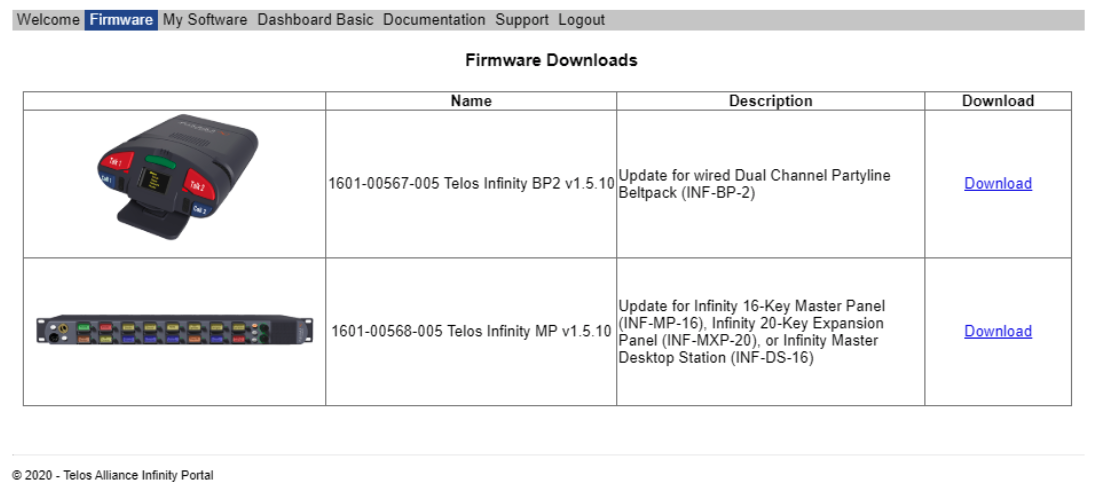
Obtaining the latest documentation
For the latest documentation, select the “Documentation” tab.
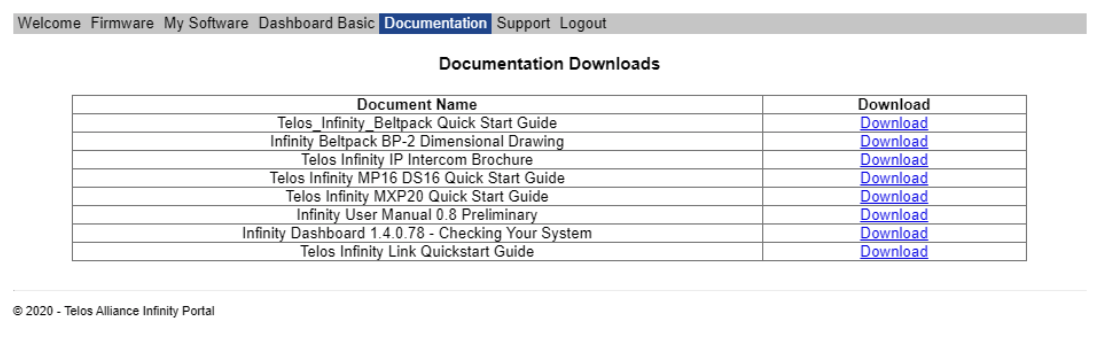
Let us know how we can help
If you have further questions on this topic or have ideas about improving this document please contact us

