Assigning a QOR V-Mix to a Fader, Physical Output, or Livewire output
Scope
This article applies to the QOR.32 and QOR.16 used in the Axia IQ Console line. Specifically;
- 2001-00274-000: QOR.16 Integrated Console Engine
- 2001-00276-000: QOR.32 Integrated Console Engine
Description
The QOR Console Engines have a single, five-channel V-Mixer that can be controlled by GPIO and assigned to a Fader, a Physical Output, or a Livewire output.
Assigning the V-Mix to a Fader
- In the Web Page of the QOR, click Sources under Profile Manager from the menu on the left
- Select Line from the new source selection list and click Create
- For the Source Input: select V-Mixer from the drop-down list as shown here
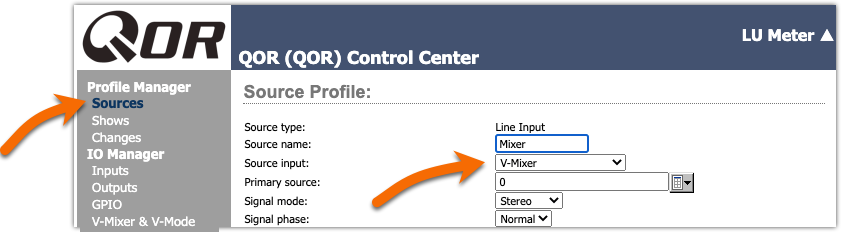
Assigning the V-Mix to a physical output
- In the Web Page of the QOR, select Outputs under IO Manager from the menu on the left.
- Under the Local Outputs: section, select V-Mix from the Output selection drop-down
- Click Apply at the bottom of the Local Outputs section
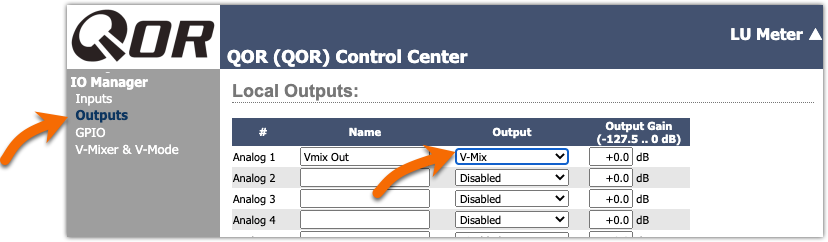
Assigning the V-Mix to a Livewire Output
- In the Web Page of the QOR, select Outputs under the IO Manager from the menu on the left
- Under the Network AoIP Outputs: section select V-Mix from the Output selector for an unused Livewire output.
- (Optional) assign a Name Override
- Assign an available Channel
- Select a Mode
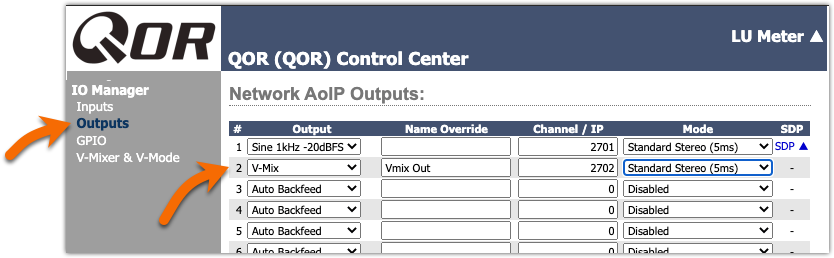
- Click Apply at the bottom of the Network AoIP Outputs section.
Let us know how we can help
If you have further questions on this topic or have ideas about improving this document, please contact us.

