FreePBX Reset Root Password
Scope
How to log in to the terminal and reset the root password of your Free PBX server.
Description
The command-line terminal and web-based GUI of the Asterisk system configured by Telos both have a required login. Once the user has logged into the terminal, commands can be issued to navigate to a directory and reset the root password.
Username for Terminal:
Username: root
Password: (Will be reset in using this Help Doc)
Logging into FreePBX CMD Line
Using a monitor keyboard and mouse. Connect to your server, during the boot up press any key to interrupt the boot process. You will see this screen:
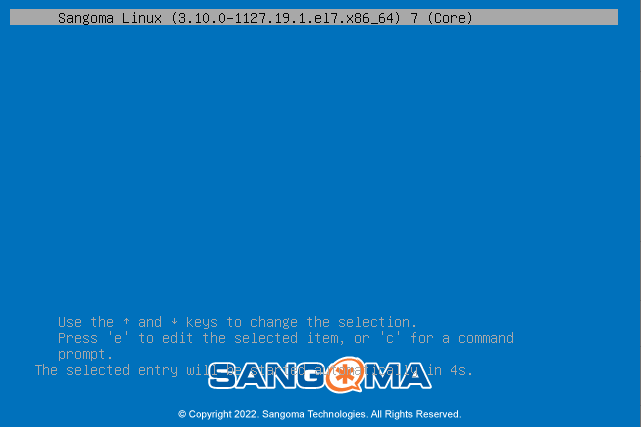
Press the "e" key to enter the boot line screen. This will allow you access to the cmd line of the server. Find the linux /16 line, at the end of this script type "rd.break". Press Ctrl X to continue the boot process.
You will now be entering emergency mode
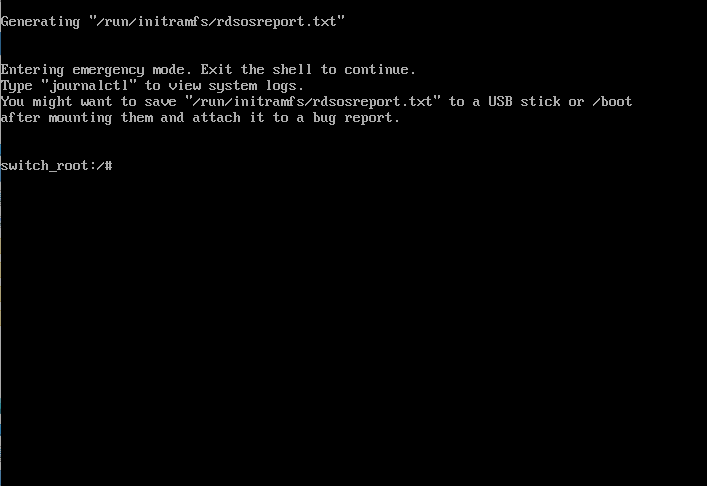
Type, "mount -o remount, rw sysroot", this changes the permissions of the directory to writeable.

Type "chroot sysroot", this will change the directory your working in.

Type "passwd", this will prompt the system to ask you for a new password.
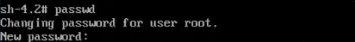
Type in your new Password: You may receive and error for a more secure password. This is normal.
Type exit, type exit one last time. The server will reboot.
Let us know how we can help
If you have further questions on this topic or have ideas about how we can improve this document, please contact us

