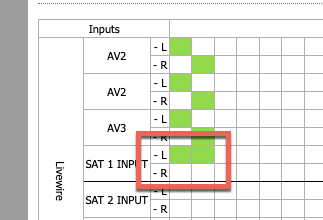Controlling the xNode mixer with LWRP
Scope
This document is specific to the mixer in Telos Alliance xNodes. The xNode matrix mixer is available in versions 2.0 or higher of the following xNodes.
- Analog xNode
- AES/EBU xNode
- Microphone xNode
- Mixed Signal xNode
The xNode Matrix Mixer
The xNode Mixer consists of 24 mixers, each with the possibility of 24 (25 on the Mixed Signal) mix "points."
There are eight Livewire Mixes (mixer outputs), each with a left and right (16 mixes) and four physical outputs, each with a left and right (8 mixes) that make up the 24 mixes.
Likewise, there are eight Livewire mix "points," each with a left and right (16 points) and four physical inputs, each with a left and right (8 points) for a total of 24. On the Mixed Signal xNode, the Mic input is a 25th mix point.
Here's a screenshot of the mixer page to help explain. Note the Mixers across the top and the Points down the side.
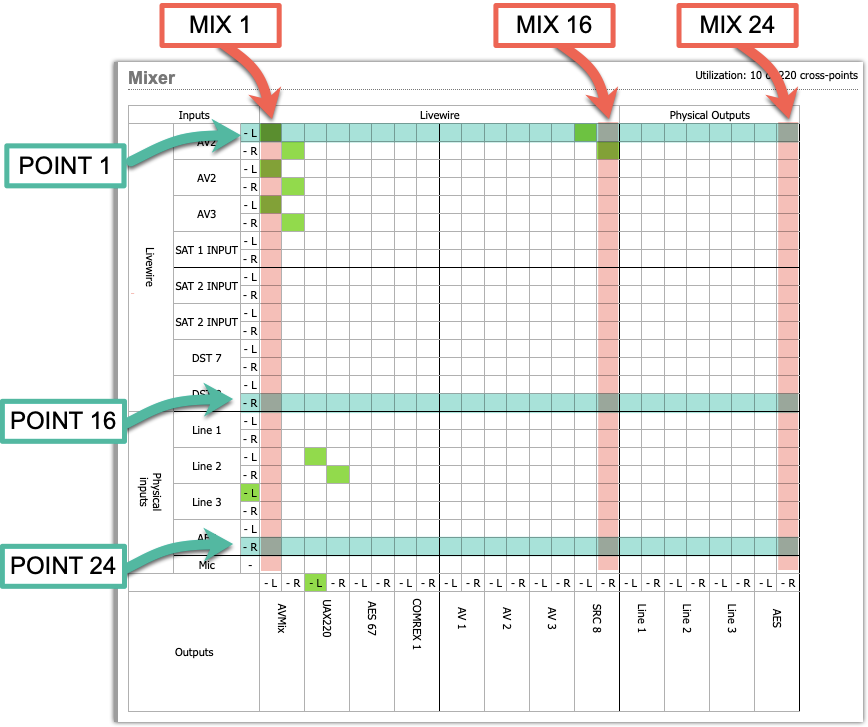
The Protocol
Livewire Routing Protocol requires a telnet connection to the device on port 93. Note that all LWRP commands are in ALL CAPS.
The mixer protocol uses the MIX command where the format is MIX <CH> <POINT:gain>
Sending the MIX command returns the status off ALL mix points and subscribes you to any changes.
MIX
Returns the following
MIX 1 1:0 3:0 5:0
MIX 2 2:0 4:0 6:0
MIX 3 19:0
MIX 4 20:0
MIX 5
MIX 6
MIX 7
MIX 8
MIX 9
MIX 10
MIX 11
MIX 12
MIX 13
MIX 14
MIX 15 1:0
MIX 16 2:0
MIX 17
MIX 18
MIX 19
MIX 20
MIX 21
MIX 22
MIX 23
MIX 24
You can see that the MIX results match up with the screenshot shown above.
The text shows that MIX 1has Point 1 at 0db 1:0Point 3 at 0db 3:0 and Point 5 at 0db 5:0
MIX 2 had Point 2 at 0db 2:0 Point 4 at 0db 4:0 and Point 6 at 0db 6:0
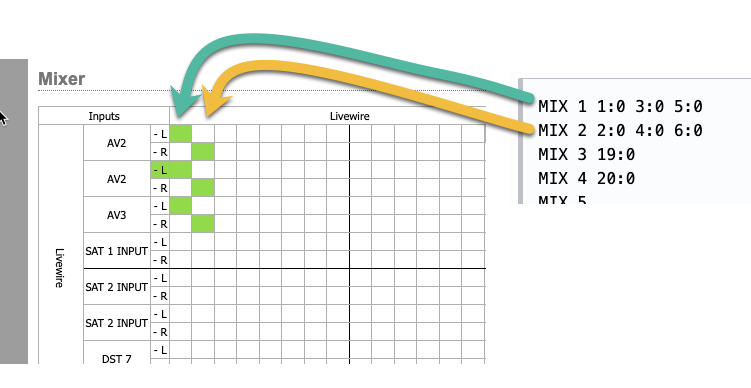
If you follow the mixer page, you see that MIX 1 is the LEFT channel Output 1 and MIX 2 is the RIGHT channel of Output 1. Output 1 (Source 1) is labeled as AVMix
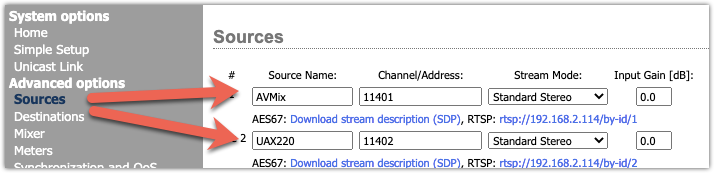
Controlling Mix Points
You must send the LOGIN (all caps) command in order to make Mix changes by LWRP. The syntax for Login is LOGIN <pass>. If your xNode has no password, then LOGIN and press enter.
Sample commands
MIX 1 7:0
adds Point 7 (DST 4 LEFT) to MIX 1 (SRC 1 LEFT) at 0db
MIX 1 7
clears the previously made Mix Point
MIX 1 7:-30
adds Point 7 (DST 4 LEFT) to MIX 1 (SRC 1 LEFT) at -3db
You can send multiple points at once.
MIX 1 1 3 5 7
clears all the privously made mix point for MIX 1
MIX 1 1:0 3:0 5:0
adds Points 1, 3, and 5 to MIX 1 (SRC 1 LEFT) at 0db
A real-world example
In the example above, we have three automation outputs being mixed together. Those three outputs become a new Livewire Source called AVMix. Let's assume we want our automation system to ADD the Fourth channel to the mix to turn on and off a Satellite audio feed. Automation would need to send the following;
MIX 1 7:0
MIX 2 8:0
You can see after sending those commands the mix points are now reflected on the Mixer page of the xNode
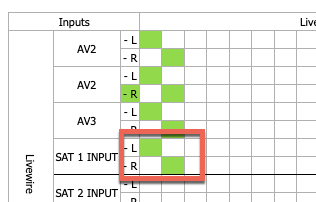
Sending the commands;
MIX 1 7
MIX 2 8
will remove the mix points.
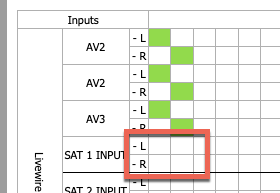
Additional notes
If you want to SEE what the commands look like, make a telnet connection to port 93 and send the MIX command. This will subscribe you to changes. You can make changes to the Mixer page on the xNode and see the results in real-time in the telnet window. The opposite is also true. If you make changes via the telnet connection, the web page is updated in real-time.
Making a stereo route requires sending two commands; one for the Left mix point and one for the right.
When making a mono sum, you need to account for the gain increase that happens from summing manually. When summing, you should lower the gain by -3db. For example;
MIX 1 7:-30 8:-30
MIX 2 7:-30 8:-30
Creates a full mono sum of the input labeled SAT 1 INPUT
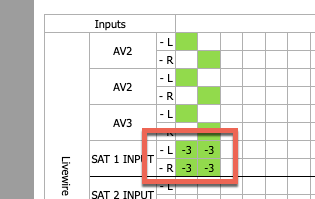
Sending just the command
MIX 1 7:0 8:0
puts the Left channel of our SAT 1 INPUT on both the left AND right channels of our AV Mix. Use this if your satellite channel is only left or right, but you need it on both channels of the mix.