Password Reset For Omnia-6 or Omnia-5 EX
If you are locked out of your Omnia-6 or Omnia-5EX, you'll need to provide the serial number and MAC address of the unit as well as the display date as shown in the "Unlock" dialog box to Omnia Support.
You can find the serial number and MAC on the 2 small barcode stickers on the rear panel of the unit like this: 4700xxyyyy and 0050c247xxxx.
To see the displayed date, first, click the jog wheel on OK: (the date shown in the System menu behind the dialog box may not be current)
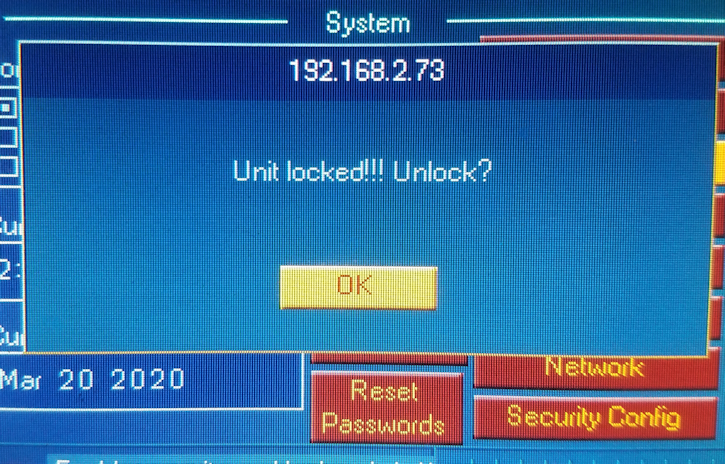
The date will be displayed at the top of the dialog box:
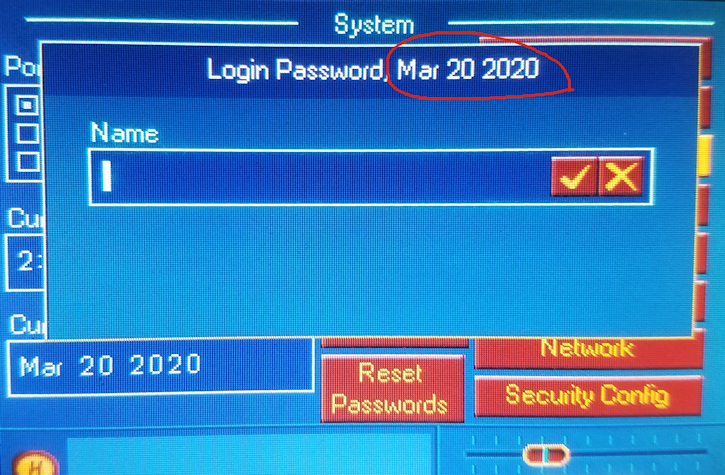
Once you send the serial number, MAC address and display date to Omnia Support, you will receive a password reset code back (enter it in the "Name" box of the unlock dialog then click the "check" mark) that will unlock the unit, leaving it at the full-access Level 3, and reset the passwords back to the factory defaults of user, advuser and engineer for levels 1, 2 & 3 respectively.
Please note that when setting passwords for all 3 security levels, the passwords must all be unique. Setting them all the same will lock you out.
Let us know how we can help
If you have further questions on this topic or have ideas about how we can improve this document, please contact us.
