Delaying closures with the PDM
Scope
The PDM has the ability to delay closures so that they stay aligned with your delayed audio signal. We will go over various ways that this can be accomplished.
Delaying GPIO
There are two different types to delay physical GPIO on the PDM: Cue, and Flag.
- Cue marks generate a 250 ms trigger (or other 100 to 1000 ms value, as configured) when they’re reached. For example, if the network provides a contact closure when it’s time for a local break, connect it to an input that has Cue1 assigned. No matter how much delay is applied, PDM will generate a Cue1 output when that sample is reached… which you can use to trigger other equipment to play the break.
- Flag marks record a continuous logic input. Their output reflects that logic state when the appropriate audio sample reaches PDM’s output. For example, you can use a Flag to activate a skimmer or logging recorder. Connect a mic’s tally signal to the input, and use its output to keep the recorder on whenever the mic is on the air… regardless of how much delay is in use.
Configuring from the front panel
You can configure this from either the front panel of the unit or the web interface.
- From the front panel, navigate to the GPIO menu. Make sure that GPIO is enabled.
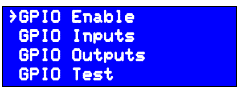
- Then go to GPIO Inputs. From here, you can fingure on of your input pins to be either Cue or Flag.
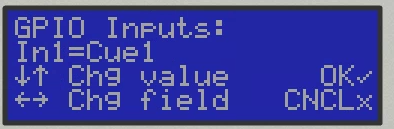
- Go to GPIO Outputs and configure it the same way. For example, if you set the GPIO Input to Cue1, then you also need to configure the GPIO Output to Cue1.
Configuring from the web interface
- From the unit's web interface, navigate to the Configuration page.
- Scroll down until you see the GPIO settings. Make sure that GPIO is enabled.
- Go to Inputs. From here, you can configure one of your input pins to be either Cue or Flag.
- Go to Outputs and configure it the same way. For example, if you set the GPIO Input to Cue1, then you also need to configure the GPIO Output to Cue1.
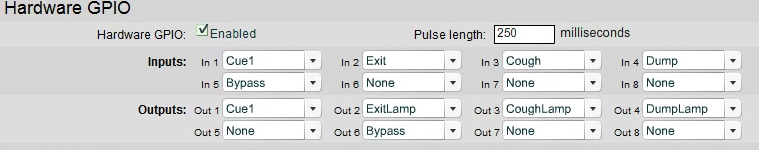
Let us know how we can help
If you have further questions on this topic or have ideas about improving this document, please contact us.

