Enabling SAP advertisement messages in xNodes
Scope
This document covers the steps required to enable the SAP advertisement feature on Telos Alliance xNodes.
This includes;
- Analog xNode
- AES3 xNode
- Mixed Signal xNode
- Microphone xNode
Description
Full AES67 compliance requires that a receiver is able to receive an AES67 multicast stream without the need for any advertisement or configuration files. However, some receivers may require the use of other mechanisms, for example; SDP (Session Description Protocol) files or SAP (Session Advertisement Protocol) messages. These receivers are referred to as compatible.
Enabling SAP in xNodes
- Using a Web Browser, log in to the web configuration page.
- Click Synchronization and QoS from the left side menu.
- Set the Enable SAP announcements option to Yes.
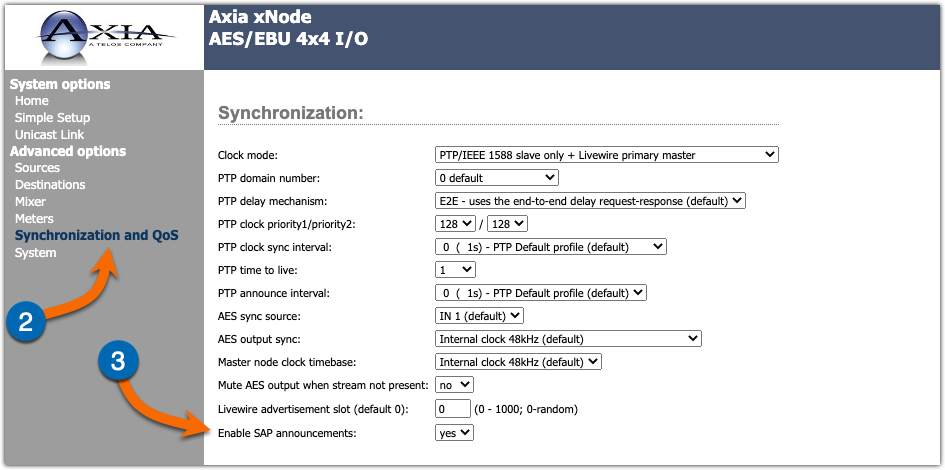
- Click Apply at the bottom of the page to save your settings
Let us know how we can help
If you have further questions on this topic or have ideas about improving this document, please contact us.

