xNode Self Test Procedure
Scope
This document covers testing the input and outputs of an xNode using the built-in self-test.
Equipment Needed
- Device Under Test (DUT): xNode
- CAT5-6 Cables with RJ45 connectors at both sides for audio loopback test. (4 required)
- PC Computer: Running any telnet terminal (PuTTy, HyperTerminal, etc)
Connect with Telnet
- Connect via telnet (port 23) to the IP address of the xNode. If you are using PuTTy, your connection might look like this;
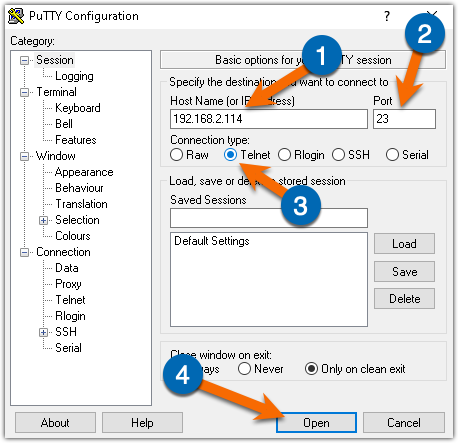
- The login username is “user” and there is no default password.
- You should now see a “/home>” prompt.
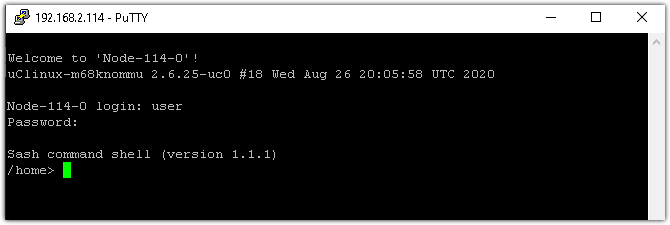
Connect Loopback Test Cables
On the Analog, AES/EBU and Mic xNodes, connect the inputs of the xNode to the outputs in this manner:
Inputs Outputs
1 <-----> 1
2 <-----> 2
3 <-----> 3
4 <-----> 4
Run Livewire Self Test
Enter the following command into your telnet session and press enter. The -c tells the test to continue even if one of the tests fails.
LWTest -c
- The first thing tested is a nonvolatile memory. You’ll see a PASS or FAIL.
- Instructions will appear during the session telling you what to do next.
- If this is Analog or AES xNode, you’ll see instructions to connect loopback cables as we've discussed above.
- The test will run while echoing data. When complete, it will show you a PASS or FAIL at the end.
Let us know how we can help
If you have further questions on this topic or have ideas about how we can improve this document, please contact us.
