Why do my routes change when I reboot Pathfinder Core PRO
Scope
This article applies only to the web-based Pathfinder Core PRO software. Similar settings apply for the Windows version of Pathfinder; however, those are not covered here.
Description
All logic in Pathfinder Core PRO is evaluated at startup and applied accordingly.
Let's say that you have a timer set so that on Tuesdays, starting at 2:00 pm some route is made to your transmitter feed. You would then have a Timer for this event that might look like this;
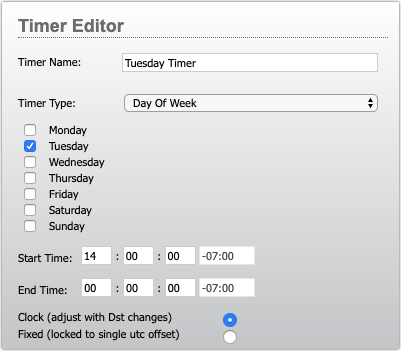
The tendency might be to specify only a Start Time, and that MAY be correct; however, it may also cause undesired results unless you take steps to account for a reboot.
The Time Range
Furthering our example, let's assume that at 2:00 pm, the route will change as a result of this timer (and it will). Note that we have a time range that is a full 10 hours, from 2:00 pm until midnight (00:00:00). If we reboot during this 10-hour window, the timer would be evaluated as having elapsed and would fire. When this timer fires, it means that if you had manually changed the route since 2:00 pm, it would be put back as if it were just now 2:00 pm because of the "range" specified here.
Two ways to correct this
Set the range very small
Consider making the range some small windows. For example, only one second, like this;
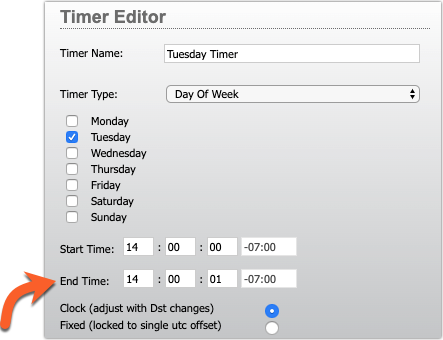
This way, the time range is only valid from 2:00:00 pm to 2:00:01 pm and would not fire if a reboot happened outside of that time range.
Disable the testing of the logic at startup
You can disable the testing of the logic in your logic flow at startup.
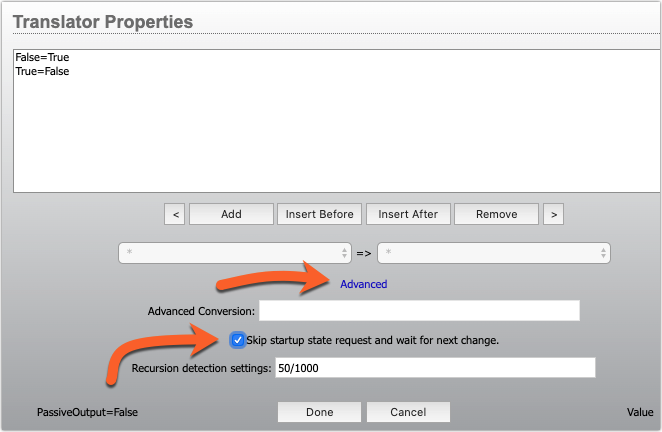
To do this;
- Double click to edit the Translator in your Logic Flow
- Click on Advanced
- Check the box that says, "Skip startup state request and wait for next change"
- Click Done
Enabling that option will cause THIS Logic Flow only not to be evaluated on startup. Repeat this for any additional logic flows.
Note regarding Timers
Recent versions of Pathfinder Core PRO have routing options right in the timer. If you have specified your route in the timer, as opposed to creating a specific Logic Flow, your only course of remediation is to make the time range very small. We added these options to the 1.7.1.04 Beta branch as of 3/12/2020. Your version may or may not have these options.
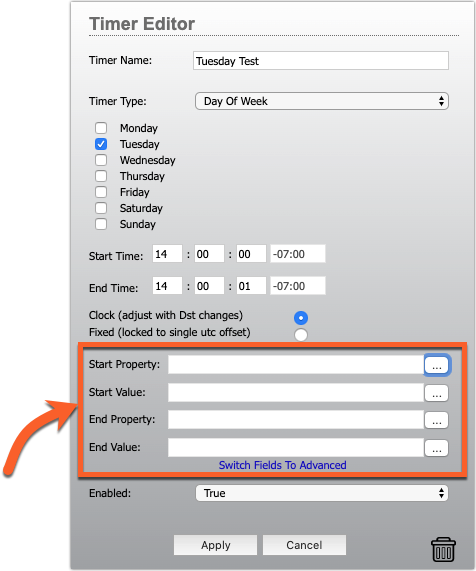
Let us know how we can help
If you have further questions on this topic or have ideas about how we can improve this document, please contact us.

