MPX Node v1.3.35 release notes and update instructions
Scope
This document applies to the following Omnia MPX Node devices;
- Omnia MPX Node Decoder - part number 2001-00522-000
- Omnia MPX Node Encoder - part number 2001-00529-000
Description
This firmware update is advised for all users of MPX Nodes. It implements major internal improvements to the network stack, facilitating redundant networks, separate gateways for network ports 1 & 2, and enables new functionality through the addition of optional feature licensing.
Version 1.3.35 ( Apr 6, 2020)
Features
- Multicast is now a supported option and can be enabled via a license key applied to the Decoder
- Additional streams can be added via a license key applied to the Encoder
For more information on enabling new features, please refer to these Help Docs links:
- Activating an MPX Node Licensed Features
- Setting up Multicast:
- Configuring MPX Nodes for redundant streams
Enhancements
- Each network interface supports its own unique gateway
- DNS is now user-configurable
- Internal log files are now accessible on the standard system page
- Slider controls now operate more smoothly
- Ability to set Encoder stream DSCP and TTL settings implemented
- improved sonic performance
With major changes to the Network stack, MPX Node is now capable of sending/receiving redundant streams over separate networks. Sending to the same IP address on both Net1 and Net2 provides packet redundancy to the decoder.
Preparing to update
Encoder MPX Node
- After updating, the gateway address will be applied to both network connections. Before updating, ensure this will not disconnect the MPX Node.
- Stream IP addresses of existing decoder destinations may get overwritten. Write them down or take a screenshot before upgrading.
- MPX input levels are set to a new 0 reference. You will need to reduce input by around 6dB. Please re-calibrate input levels after installation.
Decoder MPX Node
- After updating, the gateway address will be applied to both network connections. Before updating, ensure this will not disconnect the MPX Node.
DOWNLOAD THE UPDATE FILE
Click here to download the most recent update. Save the update file to a location on your computer. This link will download a zip file.
The file will have a .pkg extension on it. Do not attempt to unpack or extract this file. It must be uploaded exactly as it is received. Mac computers will try to automatically extract the pkg by default.
INSTALLING THE UPDATE
The MPX Node has a dual software bank update system. You can safely update the bank that is NOT active while the unit is online without disrupting programming, then choose a convenient time to switch to the new firmware. Software updates are always uploaded to the inactive bank.
- Using your web browser, navigate to the main web page of your MPX Node.
- Log in with your user name and password.
- From the left side menu, click on System Setup.
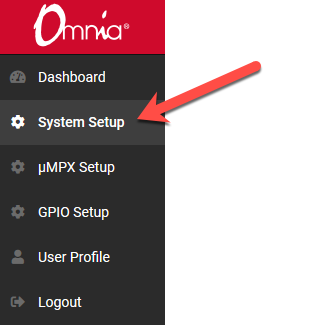
- At the bottom of the System Setup page, click on the SELECT FILE button
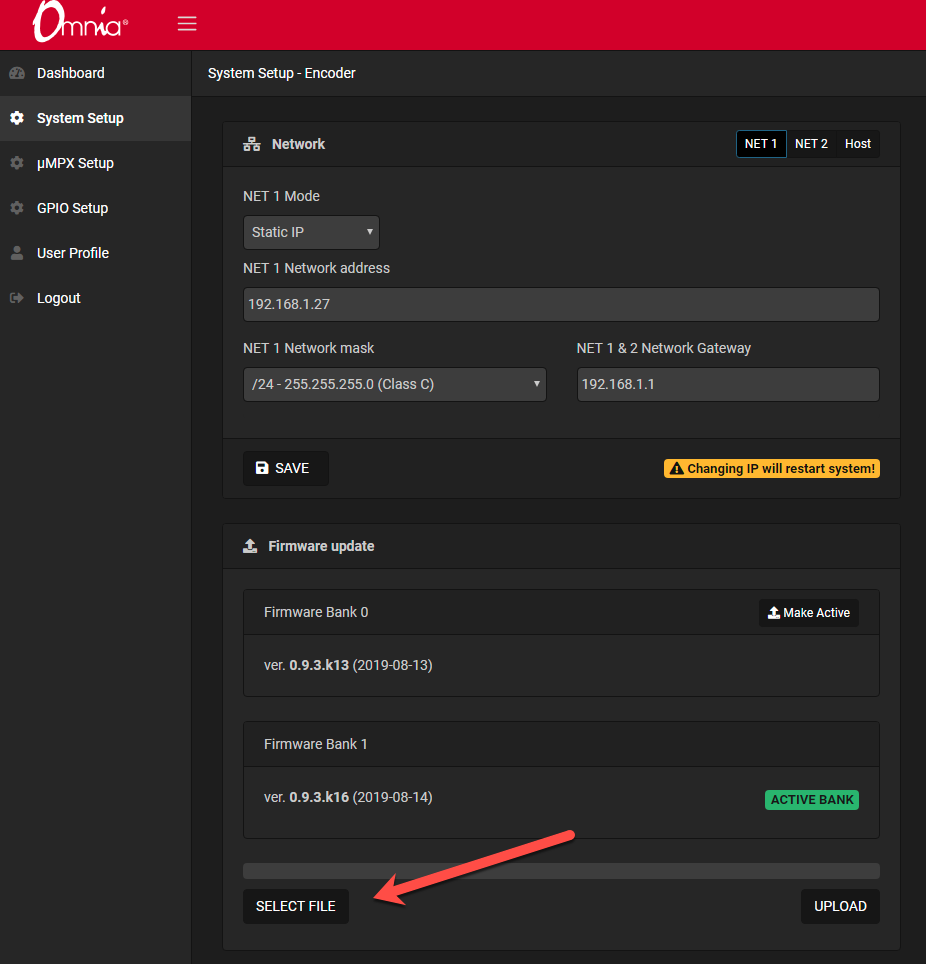
- Using the dialog box that opens (this will differ depending on your operating system), browse for and select the file you previously downloaded.
- Click the UPLOAD button. A progress bar will show you the status of the upload. Once complete, the version number in the Firmware bank that is inactive will reflect the new version number.
- Click the Make Active link on the bank that contains the new version.
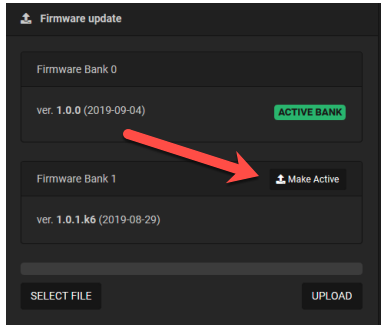
- A confirmation screen will prompt you to proceed with a reboot.
Release History:
Version 1.1.5 (Jan 9, 2020)
Features
- Maintenance release only, no new features in this version.
Fixes
- Fixes a rare issue where an ill-timed reboot could result in corruption of the flash memory.

