Where are SoftSurface configuration files kept?
Scope
This document helps you locate where SoftSurface stores its configuration files.
Description
Most of the time, you will never need to access the configuration files used by SoftSurface directly. However, it may occasionally be useful to create a backup, or possibly move settings from one computer to another.
Location of the files
SoftSurface files are stored in a hidden system folder.
Files are stored in the AppData folder for the user who installed the software, for example;
C:\Users\AxiaUser\AppData\Roaming\Axia\SoftSurface\config
There are three files in this folder.
- channels.cfg - holds individual channel information if SoftSurface is used as a virtual console.
- host_cfg.xml - general configuration for SoftSurface. For example, connection lists.
- htaccess.cfg - web access passwords for use when using SoftSurface as a virtual console.
How do I know where my AppData folder is?
The AppData folder could be different from one computer to another. However, you can typically access this folder by entering the system variable %appdata% in either the Run dialog or Windows Explorer, as shown here.
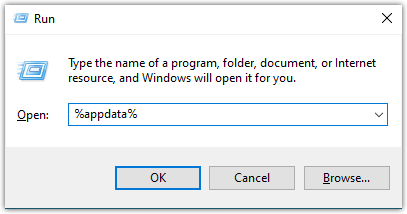
Let us know how we can help
If you have further questions on this topic or have ideas about how we can improve this document, please contact us.

