I have lost or can't remember my Z/IP ONE password
Scope
This document applies to the Telos Z/IP ONE codecs concerning setting or viewing the unit password from the front panel.
Description
If you have forgotten or need to change the password on your Telos Z/IP ONE codec, you can view or change it from the front panel.
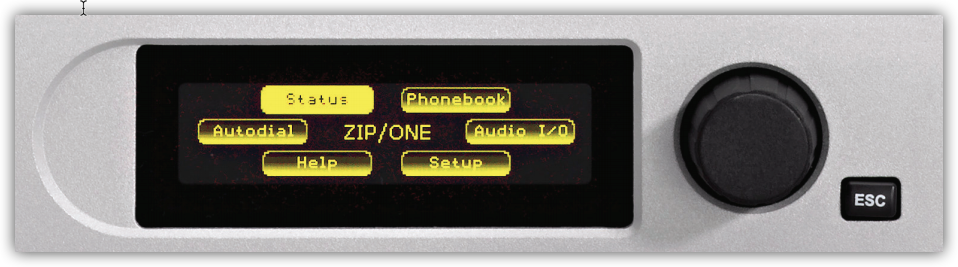
- On the front panel of your Z/IP ONE, press the ESC key until the main menu displays.
- Turn the control knob to highlight the Setup bubble as shown.
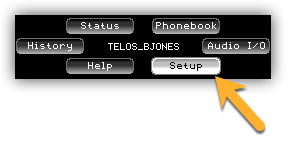
- Press the control knob.
The Setup Menu is displayed.
- Turn the Control Knob until the System bubble is highlighted, as shown.
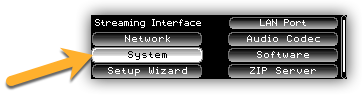
- Press the Control Knob.
- Turn the Control Knob until "Remote ctrl password" is selected as shown.
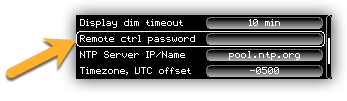
In this example, you can see that the password is BLANK. In other words, there is no password. If all you wanted was to know the password, you can now log in with the user name of "user" and leave the password blank.
Read on if you want to change it.
- With the Remote ctrl password selected, press the Control Knob.
- You will now use the keypad to enter the characters and the knob to navigate.
- Press a key to enter the character. Each key does multiple characters. For example, each time you press the 2 key, you will get 2, A, B, C, a, b, c. Key 3 will give you 3, D, E, F, d, e, f.
- Turn the knob to the left to back up.
- Press the knob when done.
Your new password is now displayed and is immediately active.
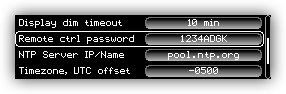
Let us know how we can help
If you have further questions on this topic or have ideas about how we can improve this document, please contact us.

