Manually refresh a license in VXs
Scope
This document covers the steps to refresh a license on the Telos VXs Virtual VoIP System for Radio. This does not apply to any hardware versions of VX like the VX Enterprise or VX Prime +
Description
VXs licenses are dynamic, in that, they can be changed without much, if any, interaction from the end user. As an example, if you purchased VXs as a subscription your license would be updated automatically as your subscription renews. Alternatively, if you have purchased more lines or more hybrids, that would also update.
The VXs license updates periodically on its own.
However, sometimes you may not want to wait for the next refresh time. VXs does allow you to refresh manually.
Manually Refresh a License
- Using your Web Browser, navigate to the main Web Page of your Telos VXs
- Log in with your Telos Care ID or with a local user account if you have created one
- Once you are logged in, click on the Licenses link from the menu on the left side.
The license management page is opened where you see any licenses that are currently in use.
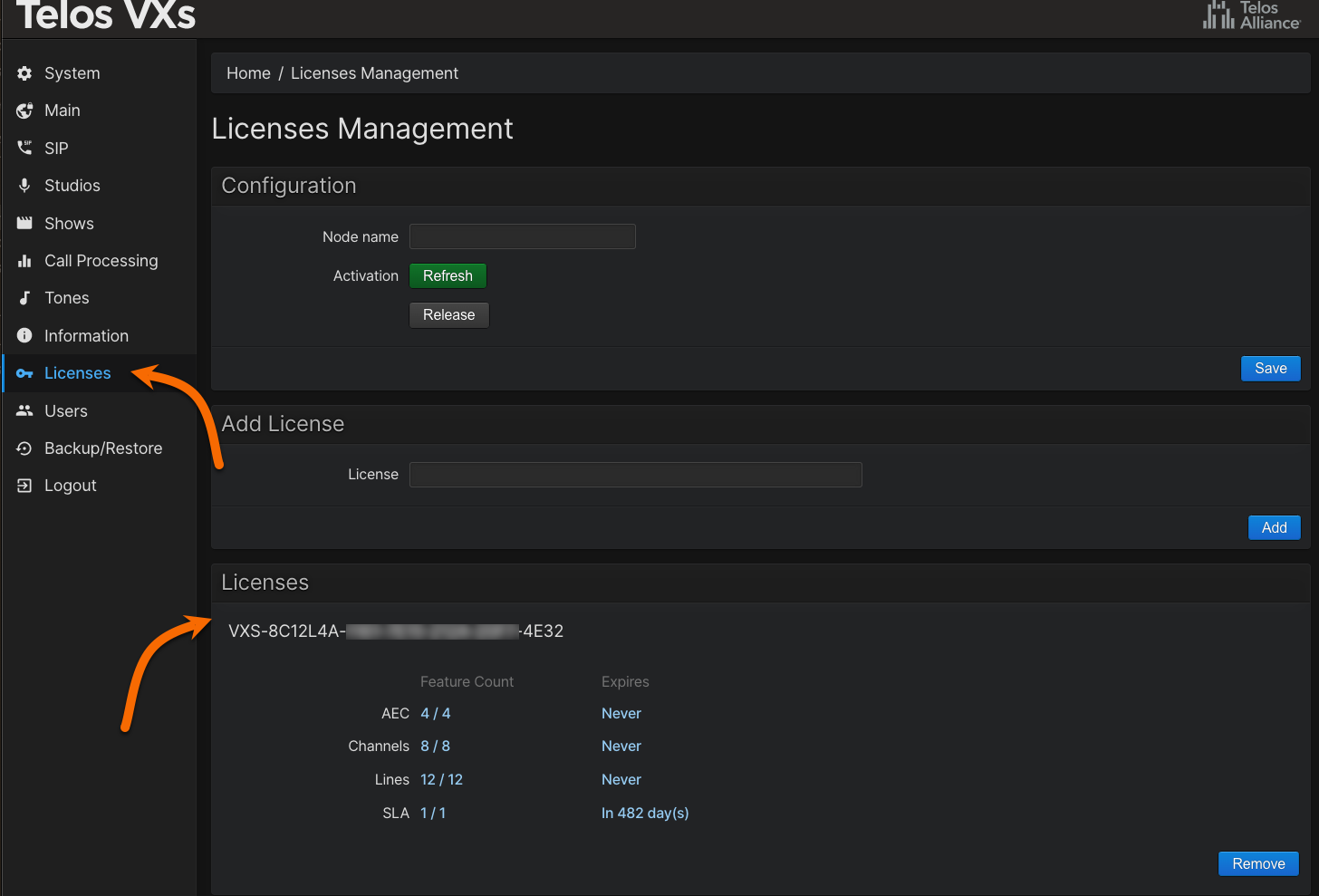
- Using your mouse, you can highlight the License you want to refresh, copy it, and paste it into the Node name box under Configuration.
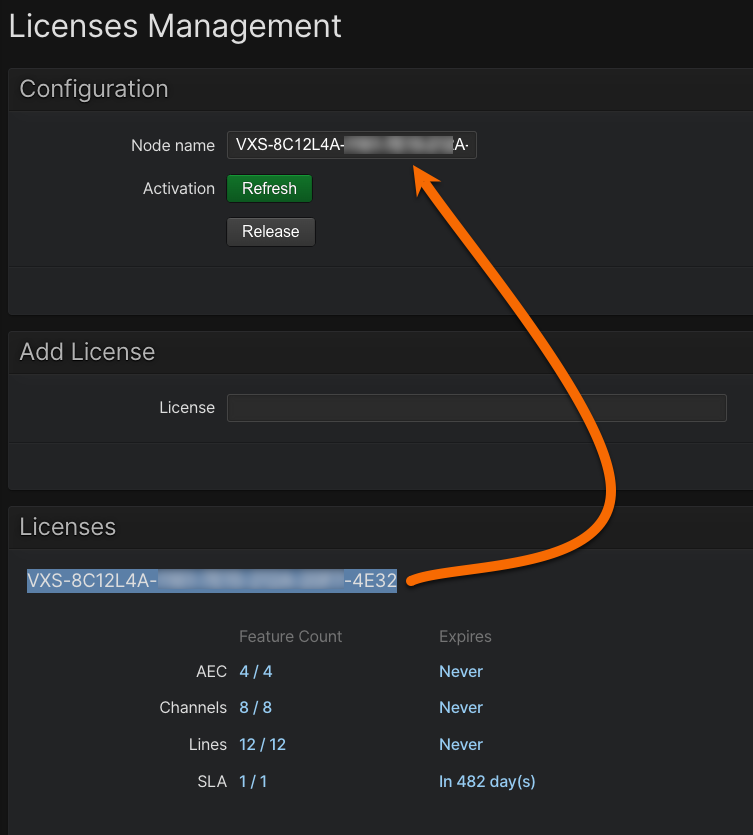
- Click the green Refresh button next to Activation
- Check the Features count or Expires columns under the Licenses heading. Your license is refreshed with whatever changes were made.
Let us know how we can help
If you have further questions on this topic or have ideas about improving this document please contact us

