Axia Quasar Software update version 1.2
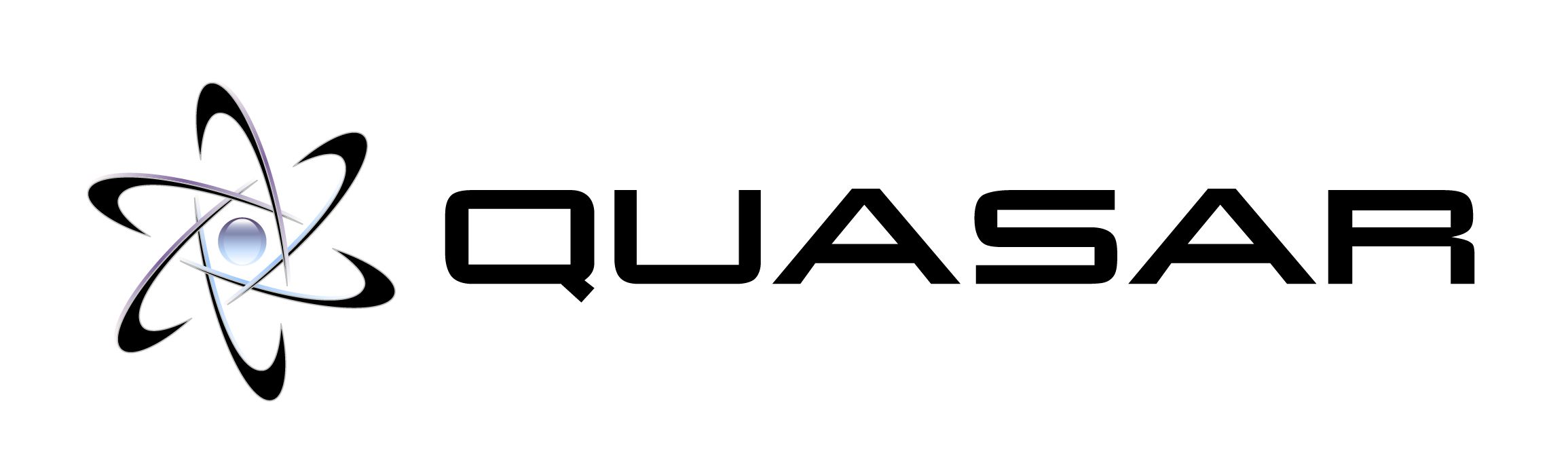
Scope
This document applies to the Axia Quasar line of audio consoles and details the steps required to update to software v1.2. To begin, please download the software package here.
The features and fixes listed below also include updates included in Version 1.1. You do NOT need to update to version 1.1 prior to installing this update.
Most significant features of this release:
- Console UI - Show Profiles now display the date and time of the last modification.
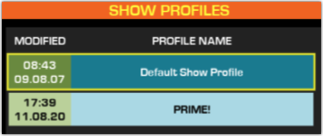
- Console UI - Show Profiles page has a button to "Update Current". Clicking the Update Current button saves the current console state back to the currently loaded Profile.
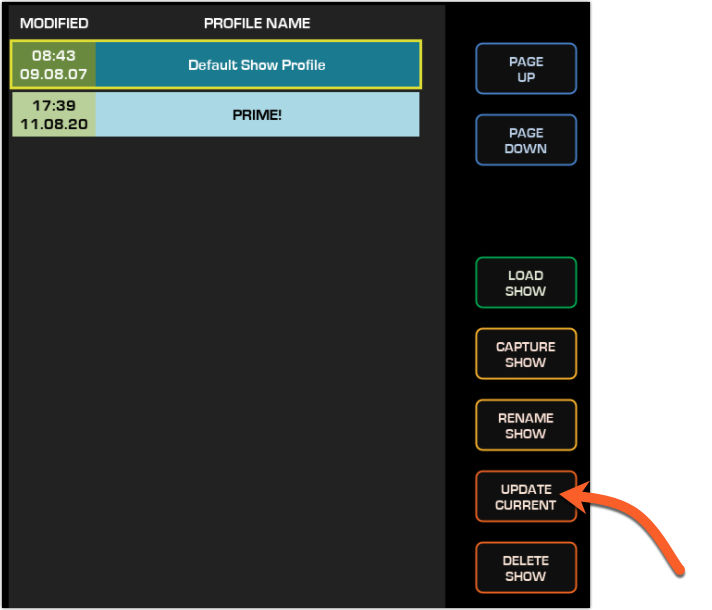
- Web UI Source Profiles - added “extra condition” field to the custom backfeed selectors. This allows custom options when assigned to any of Quasar's eight AUX Send busses.
- The eight, tough-sensitive user buttons on the Master Touch Screen module now have four banks. To enable user button bank switching, set the Layer Buttons Function to "User Button Bank Switching". Find this setting under the UI Options heading of the Customize options.
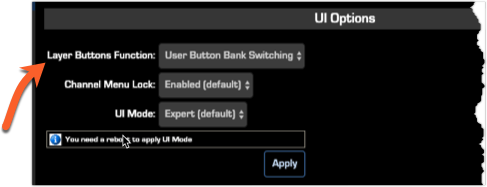
- Monitor section now fully supports LWCP (Livewire Control Protocol) EVENT and GET commands allowing third-party programs like Pathfinder Core PRO or IP-Tablet more control.
Other Functional improvements:
- Show Profile list in Console UI is now automatically updated when edits are made from the Web UI
- Source Tab has been added to the list of locked controls in show profile/channel control
- Locks graphically rearranged, in order to match the tabs order on the UI
- Changed the outline color of the channel select buttons to reflect Ch ON state and Automix active state
- Changed the color of Talk button indication to match other talk indications
- Improved TouchScreen compatibility in the remote HTML5 GUI.
Bug Fixes:
- Show Profile Rename function fixed
- Fixed Loading of Flexible Record mode setting from source profile if loaded as part of show
- Noise gate parameters in Sources and Presets are now stored correctly
- Fixed some minor HTML errors on WebUI
- LWCP: fix Fader_Gain reading
- LWCP: fix ON_State reporting
- Avoid overlapping of user key labels and pop-up windows
Updating the MTS-MON Module:
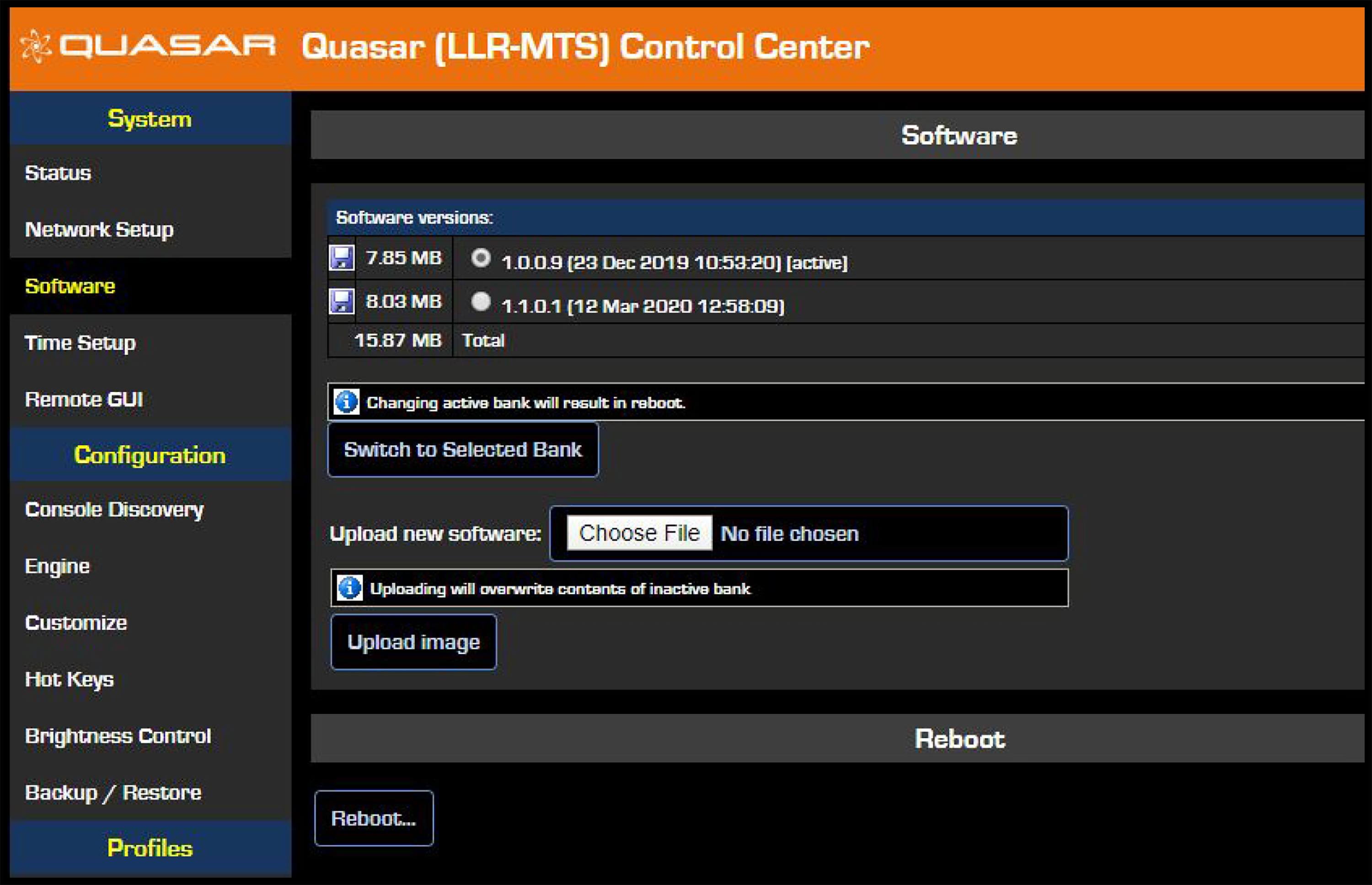
- Connect a PC to your console network.
- Open the MTS Control Center web page at the unit's base IP address (standard HTTP port 80).
- In the System menu, select Software.
- Click on “Choose File”, navigate to the location where you saved the update file, and select it.
- Press the "Upload Software" button. The new version will load into the inactive software bank and overwrite its content.
- The page will refresh once the upload is complete, showing the new version in the unused bank.
- Select the new bank and press the “Switch to Selected Bank” button. WARNING: the console will reboot once you press the button.
- The system will take approx. 15 seconds to reboot. The audio will be interrupted for less than 1 second.
Updating the XR-4FAD Modules
No update is required to the four-fader modules as part of this Quasar update. The current software version for the four-fader modules is version 1.1.0.0 with a firmware revision of 0.36. To check to see if your faders are already running this version, please refer to the XR-4FAD update procedure by following this link.
Let us know how we can help
If you have further questions on this topic or have ideas about how we can improve this document, please contact us.

