Axia IP Audio Driver version 2.11.3.3
Scope
This article applies only to the Windows version of the Axia IP Audio Driver.
Specifically, as it relates to the version 2004 and 20H2 updates to Windows 10. If you are NOT running Windows 10, or are NOT running the 2004 (9 JUN 2020) update, or a version that precedes it, this version does NOT fix anything else. However, there are a couple of new features, mostly maintenance items. See below for this information.
Description
In Windows update version 2004 and 20H2 of the Windows 10 desktop operating system, Microsoft changed the global sleep timer value from 1 millisecond (1000 times per second) to 15.625 milliseconds (64 times per second). This has nothing to do with the "sleep" settings you find under the power configuration but has to do with how other programs allow access to the CPU. In the software world, your process has to "sleep" to allow other processes access.
Previously, when writing your software, you would sleep(1) which means "sleep for one sleep cycle." In this case, 1 millisecond. After the update to version 2004 or 20H2, when the software calls sleep(1), the "one sleep cycle" is set to 15.6 milliseconds. That's not good when you sample audio in 5-millisecond chunks.
Customers have often said it sounds l like a sample rate issue. It sort of is because we are sampling 5ms of audio, waiting 15.6ms and then sampling another 5ms chunk of audio.
Updating the driver
This version of the IP Driver forces the global sleep timer back to 1 millisecond. Installing this version also attempts to address an issue reported by some users of Windows 10 where the Livewire Advertisement service may not start correctly after a reboot.
We are also assuming you are running version 2.11.0.10 currently. If not, please review the pre-install recommendations in this document before you begin. You do not need to have 2.11.0.10 installed first; however, the same guidelines for installation apply to this version.
- Download the 64-bit 2.11.3.3 Beta version of the driver installer by clicking here.
If you require the 32-bit installer, click here.
- Uninstall Previous Versions
Using Add/Remove Programs in Windows, uninstall the previous version of the Axia IP-Driver. After uninstalling, you must reboot before installing version 2.11.3.3.
Errors during removal
If you are having trouble uninstalling a previous version please see this article.
- Execute the installer package MSI file. Note that the installer is for a 64-bit OS. Please contact us if you need a 32 bit installer.
The installation process will take you through a few windows to install the driver. Enter the appropriate information when requested.
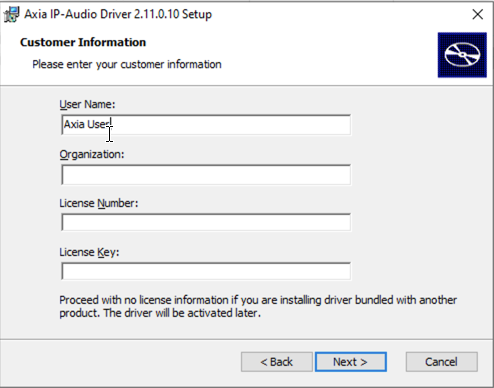
A progress bar window will present itself to provide feedback on the progress. In some cases, it may appear stalled because a window has opened waiting for user input. Before assuming the process has failed, make sure you acknowledge all active windows. Closing the installation process prematurely can lead to a corrupted install.
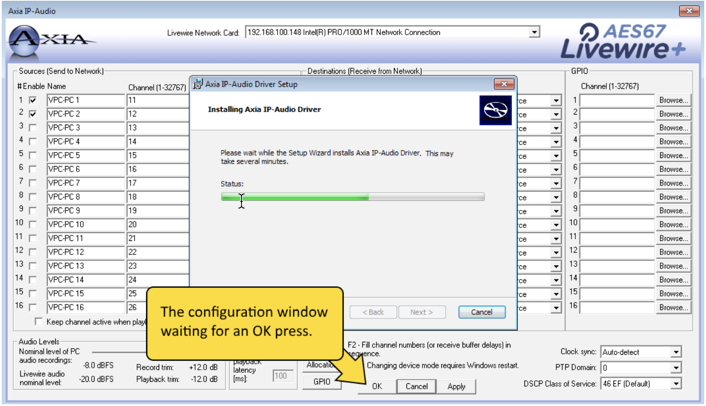
Once the install is complete, there will be a notification window providing the option to press the Finish button. You will then be prompted to reboot your computer. After reboot, the IP-Audio Driver is installed.
What's New In This Version?
In addition to the fixes for Windows 10, the following NEW items are available.
- The Driver Control Panel now supports additional Destination (input) formatting. This applies to the reception of AES67 streams that may NOT be what is expected as a default.
Usage - After the multicast address add the format options using ;fmt=. For example, for a one channel AES67 stream;
239.69.117.107;fmt=L24/48000/1
For a good reference, see this document. Most formatting options previously described as needing PuTTy can now be entered directly.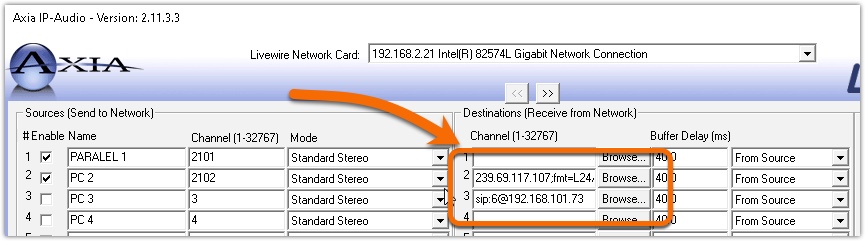
- SIP settings can now be changed or disabled. Previously, SIP was always enabled on port 5060. Please see this document for making SIP changes.

