Updated Security Features in xNode 2.4.7 software
Please read the following before installing the 2.4.7 update. There are new security features that could affect your update. The link to download the update is farther down in this document.
!!! WARNING !!!
Scope
Version 2.4.7 for xNode software requires some possible steps prior to installing. The steps only apply when updating to version 2.4.7 xNode software. If you are installing any version PRIOR, these instructions do not apply.
Description
Version 2.4.7 xNode software includes some new security features that our customers have been asking for. Specifically, closing the SIP connection port (port 5060) and closing the main telnet port (port 23).
The closing of the SIP port will affect your install if you are using SIP for unicast connections.
Check for and temporarily remove AES67 SIP Connections
Before installing this update;
- Navigate to the Destinations page on each xNode
- Look for any Destinations that are using SIP Unicast connections
If you are using AES67 SIP, your Destination will be formatted like this. sip:8@192.168.2.114
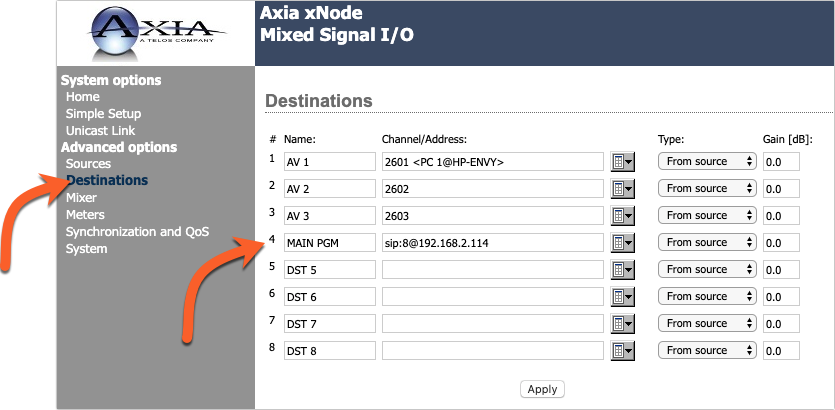
- Make note of, and remove, any SIP connections from your Destinations configuration page.
- Click Apply.
Update your xNode software
You may now update your xNode software according to the previous instructions. Click HERE to download the update file.
Enable SIP Discovery
You must enable SIP Discovery before restoring your Destinations
- On your xNode WebUI, navigate to the Synchronization and QoS link
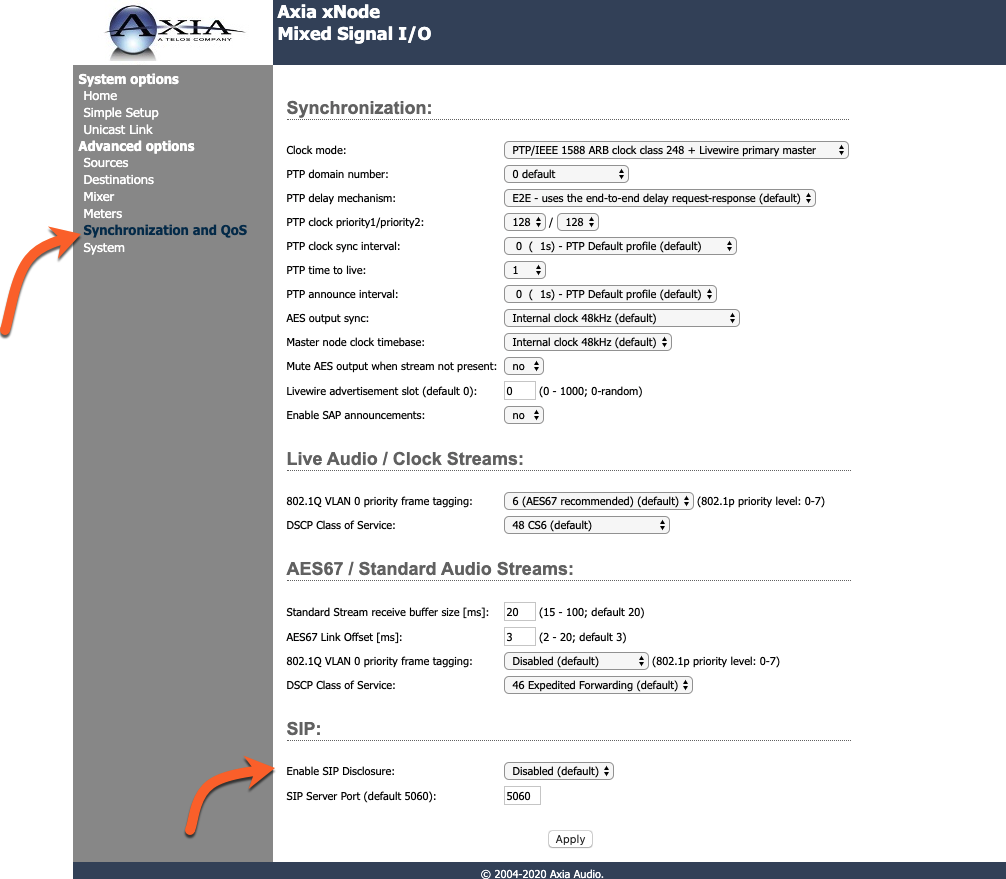
- At that bottom of that page, set the Enable SIP Disclosure setting to Enabled.
- Click Apply
Return to the Destinations page.
You may now return to the Destinations page and re-apply the SIP settings that we removed in the Previous Step.

