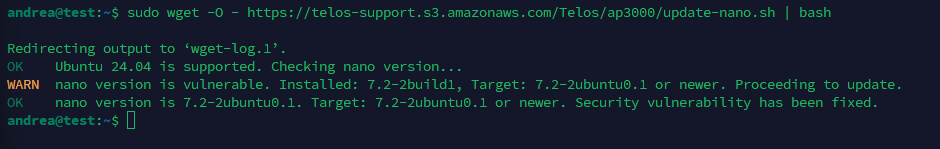Updating Nano
Scope
Nano is a command-line text editor, and was recently found to a vulnerability (CVE-2024-5742). This document covers updating an AP-3000 or VIP Appliance to use the most recent version of Nano.
Prerequsuites
- Administrator Access to the AP-3000 or VIP Appliance
- An internet connection
Update Directions
- Connect to the AP-3000 or VIP Appliance
- Run the command
sudowget -O - https://telos-support.s3.amazonaws.com/Telos/ap3000/update-nano.sh | bash
A response will print saying your system is not vulnerable, or a message saying your system has updated successfully will print. An example of a successful update is below.