Axia Quasar SR Module Firmware Update v2.0.2 - Release Notes & Update Instructions
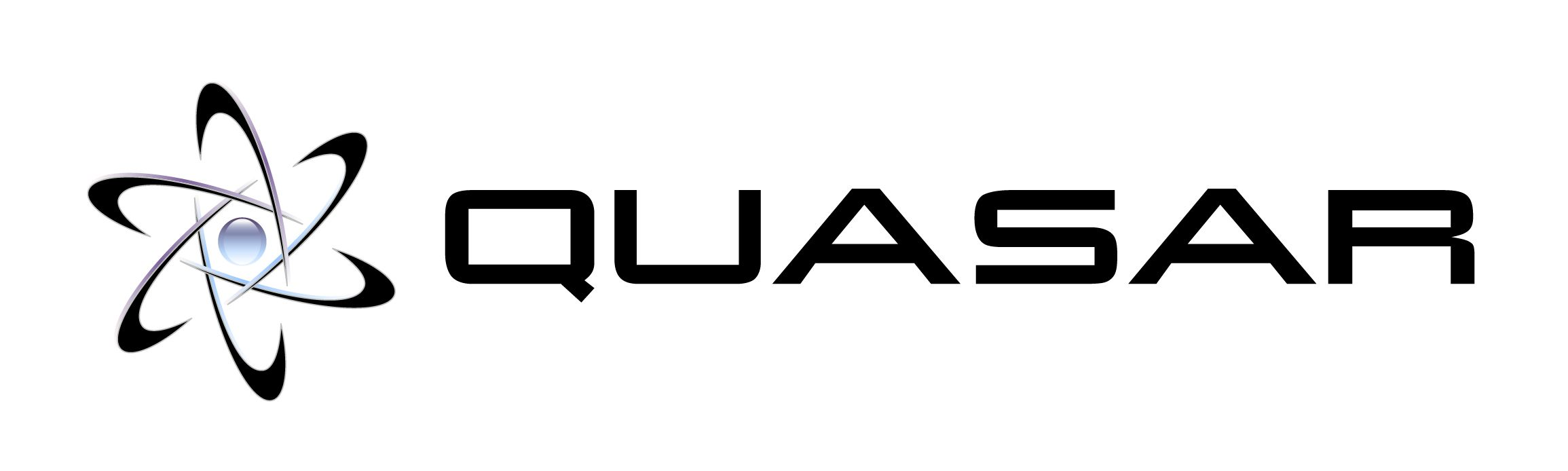
Components Released:
- Quasar SR Module, Firmware Update v2.0.2
Overview
Quasar SR firmware v2.0.2 is a critical field update that addresses an issue with Top Channel Encoders on Quasar SR surface modules addressing the wrong channel strip.
Please follow the steps below to update the firmware of each of your surface's SR Modules, ensuring the correct operation and maximum reliability of your system.
Update Instructions
The SR Modules' FW update is performed from the MTS-MON Module Web UI
- Connect a PC to your console network.
- Open the MTS-MON Control Center web page at the unit's base IP address. (standard HTTP port 80).
- Select the SR Modules menu.
- Press the Setup button for each module.
- At the bottom of the page, you will find the Firmware Update section; Click on 'Choose File", navigate to the location where you saved the update file, and select it.
- Press the "Upload Firmware" button. The new version will be applied to the current firmware bank and its content overwritten.
After the update is applied, the web page will give no confimation that the new firmware has been uploaded. Please check that the new firmware is correctly lloaded, and version 2.0.2 is diplayed as you can ssee in the image below:
In case the version number should be lower, please double-check you downloaded the right file version, and repeat this procedure from Step 3.In case the UI should report that the Firmware Update is failed, please make sure that you are uploading the correct file: it must be p/n 1621-00597-002 and must have an .itb extension. If you have the incorrect file, please redownload it from the link above.
Let us know how we can help
If you have further questions on this topic or have ideas about improving this document please contact us

