Connecting to the serial UART header on the Infinity CPU board
Scope
The Infinity CPU Board is used on a number of products including Telos Infinity, Axia IQx, iQs, 25-Seven PDM II, and some Linear Acoustic products.
Description
This board has a serial UART header that is helpful if doing advanced troubleshooting. This port can not be used for configuration, etc. If you are reading this doc hoping to find configuration or other information from this port, move along. There is nothing to see here.
This port is labeled J6 UART and is located along the long edge of the board (opposite the ethernet connectors) next to the MicroSSD slot.
Connection
USB to TTL Serial 3.3V UART Converter Cable with FTDI Chip Terminated by 6 Way Header, Works with Galileo Gen2 Boards/BeagleBone Black/Minnowboard Max and Moreby Easy4Work
The pinouts are defined as follows (note: pin 1 is closest to the edge of the board):
- Pin 1 - +3V3 (leave unconnected)
- Pin 2 - Transmit (generally White)
- Pin 3 - Receive (generally Green)
- Pin 4 - Ground (generally Black)
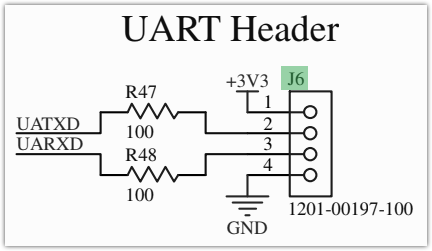
Image of the entire board for orientation purposes.
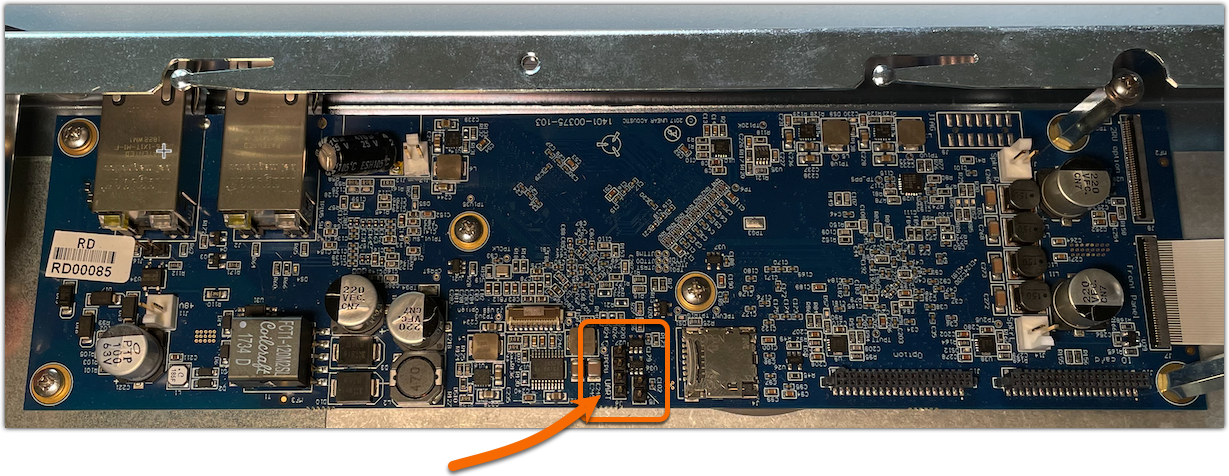
Close up of the J6 UART header
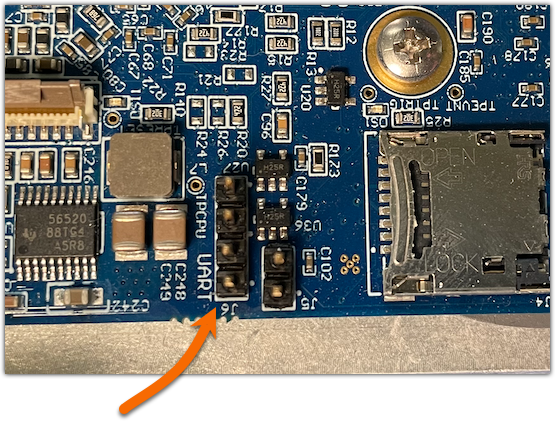
Properly connected cable
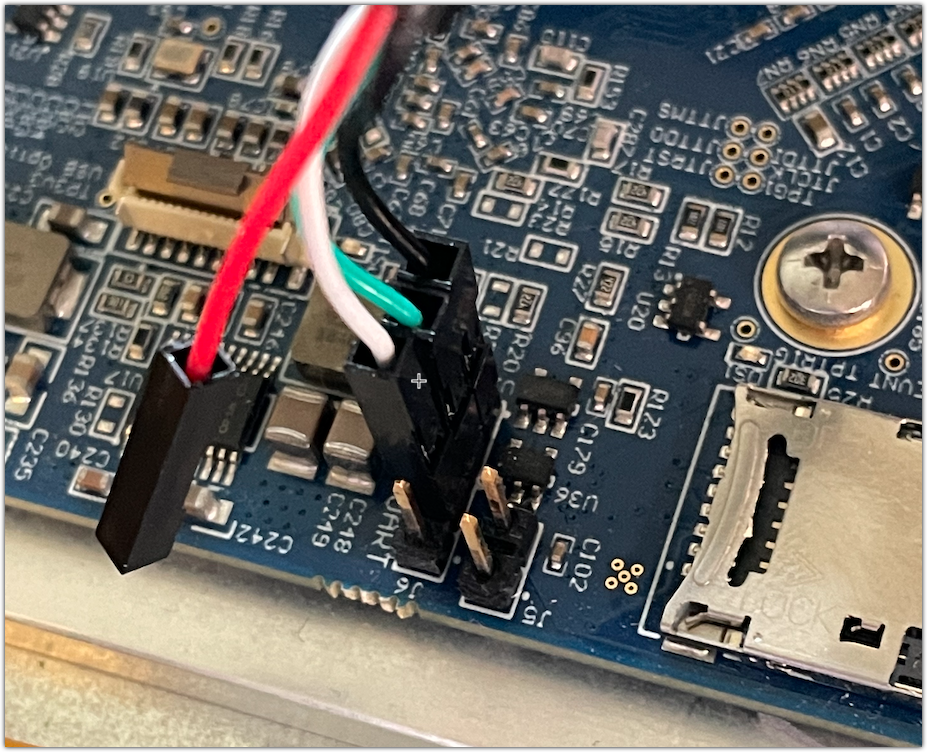
Terminal Settings
Adjust your setting in your terminal program as shown here;
- Baud Rate - 115,200
- Data Bits - 8
- Stop Bits - 1
- Parity - None
- Flow Control - None
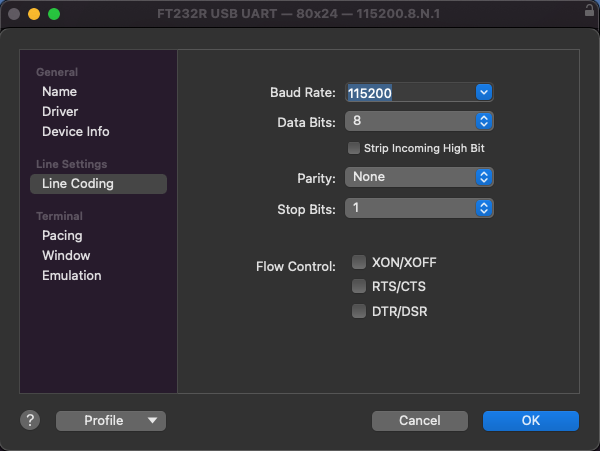
Let us know how we can help
If you have further questions on this topic or have ideas about improving this document, please contact us.

