Update instructions and release notes for VX Enterprise and Prime+ v1.3.3

Scope
This article covers software update instructions and release notes for the Telos VX Enterprise and Prime+ VoIP phone systems.
Specifically;
- 2001-00425 - VX Enterprise
- 2001-00510 - VX Prime+
Description
This update for the VX Enterprise and Prime+ VoIP phone systems includes security and other fixes for issues reported in the field. This is a field update only. There are no new features in this release. This update is recommended for ALL users of VX Enterprise and Prime+. The complete list of updates to this and all previous versions are found after the installation instructions. This update also supersedes and includes any prior updates. You do NOT need to install any previous updates, as everything is included in this version.
Instructions
Take a Backup!
Although configurations automatically migrate with version updates, it's a recommended best practice to make a backup before doing any updates.
- Using a Web Browser, navigate and log in to the main web page of your VX system.
- Click on the Backup/Restore link on the left side menu under the System heading.
- Click the Backup Settings button and save the file to your computer.
Download the update file
Please take care to download the correct version for your system. If you are unsure which system you have, there is a logo in the top left corner of the main configuration web page. Although the update files are different, the update process is the same.
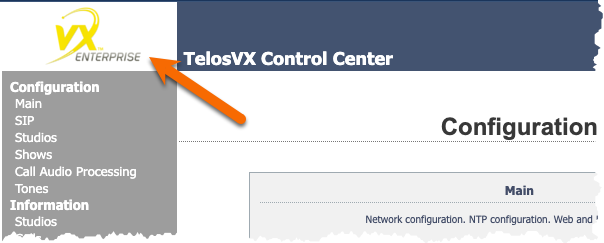
Download and save the file to a location on your computer. You will use this file in the next step.
Upload the update file
- Using a Web Browser, navigate and log in to the main web page of your VX system.
- Click on the Firmware link on the left side menu under the System heading.
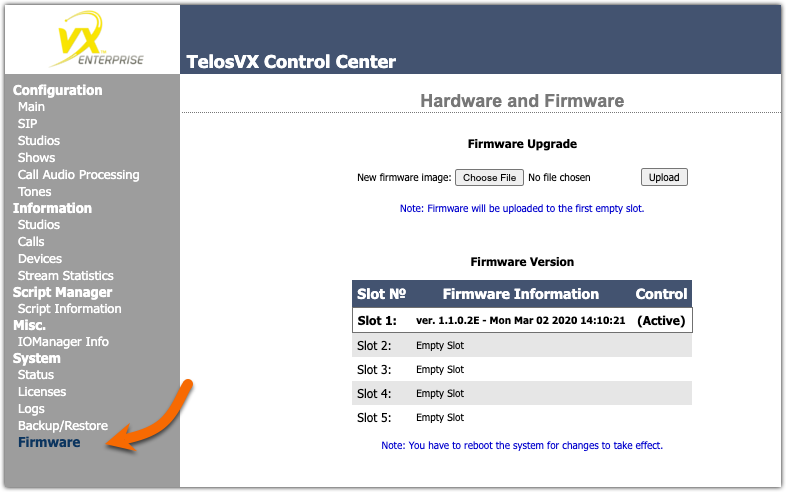
There are five "slots" for storing software updates. The (Active) indication notes the version currently in use. The new version will be automatically uploaded to the first available slot.
- Click the Choose File button under the Firmware Upgrade heading.
- Browse for and select the update file you downloaded in the first step.
- Verify the proper file name is displayed and click the Upload button.
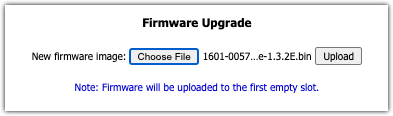
The file is uploaded to the first available slot, as shown here.
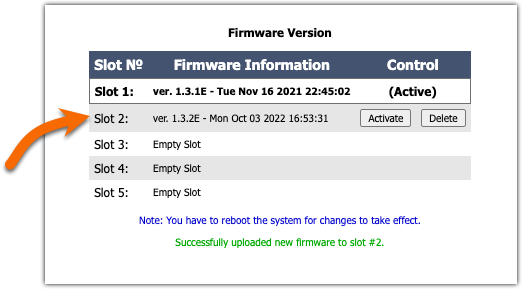
Activating the new version
- Using a Web Browser, navigate and log in to the main web page of your VX system.
- Click on the Firmware link on the left side menu under the System heading.
- Click the Activate button next to the Slot to make it active.
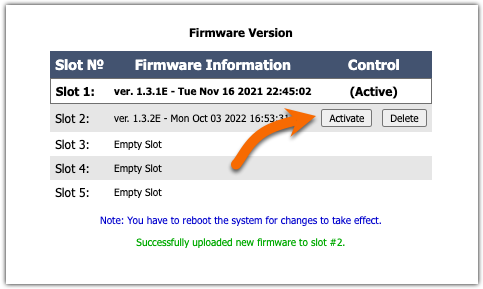
- Click the Reboot Now button that appears at the top of the page.
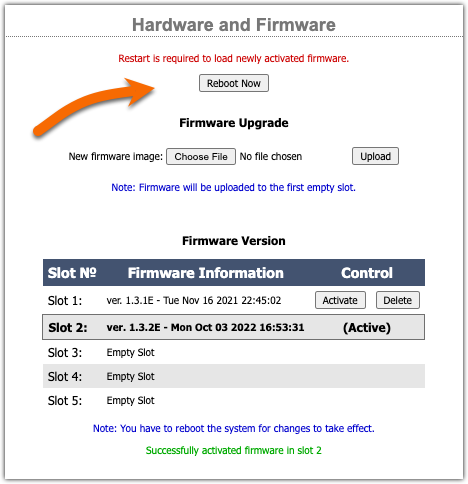
Verify the Active version
Return to the firmware page. The new version will have the (Active) indication, and your update is complete.
Any old versions can be deleted by clicking the Delete button next to the slot if they are no longer needed.
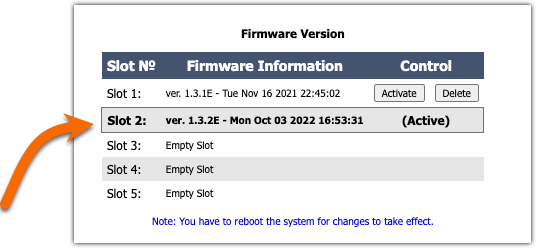
Changelog
v1.3.3
- Improve software stability and VoIP interoperability and address issues with licensing and AEC, in particular for VX Prime+.
This update includes the following bug fixes
- Do not apply fader limit to AEC
- Address issues with licensing changes not taking effect without reboot
- Address issues with clock sync in systems with many AoIP streams
- Fix handling of SIP messages with long Call-ID headers
- Show correct PTP sync status for non-default domains
- Reduce ptp4l log summary interval
v1.3.2
(Released ECO-2830 25-OCT 2022)
- Address issues with caller audio on some calls if AEC is used (ports over 63000) (#17283)
- Address issues related to expiring SAP announcements
- Improve conformance to SAP & SDP standards (#16269)
- Improve UI for restarting the system - prevents webpage timeout after reboot (#10807)
- Improve UI stability when handling bad requests (#19210)
- Better handling of invalid network configuration (#19692, #19694)
v1.3.1
(Released ECO-2750 09-MAY 2022)
- Use generated root passwords (#16457)
- Allow sending kernel output to a serial console (off by default) if required for debugging
- Improve system stability (#16160)
- Security improvements based on PEN testing (various tickets)
- Improve logging during system restarts
- Improve ramp-up time after connecting call audio (#16092)
- Improve RTP codec renegotiation during an active call (#15554)
v1.3.0
- Add local console UI for network configuration (#14873)
- Add per-line SIP outbound proxy config file option (#14876/#14982)
- Add display of interface MAC addresses in the web UI (#15071)
- Improve SMPTE 2110-30 compatibility for AES67 stream timestamps (#10608)
- Improve PTP clock sync recovery (#13679)
- Improve handling of DNS configuration on systems with IPv6 (#15331)
- Improve web UI security (#14874, #14875)
- Improve RTP payload type negotiation for DTMF event packets (#14919)
- Remove remaining Flash metering elements (#15281)
- Resolve RTP sequence numbering and ordering issues for DTMF event packets (#14872)
- Resolve FW upload and bank switch issues introduced in v1.2.0 (#15175, #15177)
v1.2.1
- Resolve FW upload and bank switch issues introduced in v1.2.0 (#15175, #15177)
- Add local console UI for network configuration (#14873)
v1.2.0
- Enhance web UI security (#4350, #13675, #13852, #13853)
- Enhance SIP security (#13664)
- Improve default VLAN tag behavior for Live Stereo streams (#13632)
- Filter ptp4l log messages to reduce write activity (#13814)
- Improve studio AGC ramp-up time (#13907)
- Prevent caller audio latency build-up in edge cases
- Add support for Australian call progress tones (#14251)
v1.1.2
- Allow handling of the "+" (and some other) characters in the SIP user field (#13574)
v1.1.1
- Allow QoS settings changes via qos.cfg (#11613, #10652)
v1.1.0.3
(Released ECO-2579 21-JUL-2021)
- Add interactive local console menu for viewing and changing network settings (#14873)
v1.1.0.2
- Fix a rare crash caused by repeated LWCP connections (#13062)
- Prevent repeated log entries from DSP Engine when disconnected from the network
v1.1.0
- This version is identical to v1.0.11; only the version number was updated.
v1.0.11
- Fix high-pitched voice after long call hold
- Fix crash on reboot
- Mitigate TCP SACK PANIC vulnerabilities
- Address wrong key used for address book lookup
v1.0.10
- Changes to PTP are now written to persistent storage
- Fix for 200 OK to incoming INVITE not being retransmitted
v1.0.9
- Added SAP support for outbound AES67 streams
- Fix VSet ringer disruptions when using a PTP clock
- Fix incorrect AES67 TX stream timestamps
v1.0.8
- Log important RTP and DSP events, like underruns and sequence errors, as they happen
- Log stream stats summary when a line is deleted
- Log min/max RTP transit delta when a line is deleted
- Log RTP jitter histogram when a line is deleted
- Further improvements to VoIP stream lock
v1.0.7
- Limit the maximum rate of PTP delay requests to 1/second
- Fix stream stats erroneously showing TX underruns on AES67/standard streams
- Fix overruns on Stream Stats page not being counted
- Fix VoIP streams unstable lock causing clicks
- Fix low buffering on AES67
v1.0.6
- Limit the maximum rate of PTP delay requests to 1/second (#11429)
- Fix stream stats erroneously showing TX underruns on AES67/standard streams
Let us know how we can help
If you have further questions on this topic or have ideas about improving this document please contact us

